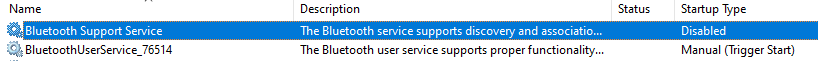I leave my computer running for long stretches because it also acts as a plex server. I turned my monitor on last night to open steam, and the window didn’t render in; I didn’t think much of it, but before I could restart my PC, I got a “memory management” BSOD. I turned off XMP, as well as taking out each RAM stick, but I continued to get BSODs. Either “memory management” or “critical process error”. Some other things I’ve attempted:
I can’t reset the PC; when I try, I’m told “there was a problem resetting your PC”.
I can’t use a system restore point; that also fails.
When I open the terminal and run
sfc /scannow
it finds and fixes corrupt system files every single time (I’ve attempted 3 times now), but I still get a “critical process error” BSOD.
I attempted running
DISM.exe /Online /Cleanup-image /Restorehealth
before “sfc” but this got an error 87 and didn’t work.
When I turn on the PC, my lights for DRAM and VGA stay lit up for maybe 5-10 seconds, but turn off while I’m in BIOS or the windows startup repair screen (and my monitor is plugged into the graphics card; my CPU can’t do display out).
I’m at a bit of a loss here. My next guess would be to attempt to reinstall windows, but I don’t have another windows PC handy to create bootable media, so I’m hoping I have a thumb drive laying around with an ISO on it, or I’ll need to wait to get one from a friend.
Also, in the event that reinstalling windows is the fix, should I disconnect the drives holding my plex media beforehand? Wouldn’t want to risk them getting wiped
An update: I have a drive with installation media for Windows 10 laying around, but when I got to the point where it was installing files on my boot drive, partway through it said it didn’t have the required files and cancelled.
THE FIX: Turns out it was an issue with my RAM. I plugged in a thumb drive containing memtest, and after running the test received a ton of errors. Swapping in a new RAM kit seems to have totally resolved my issues. The PC boots up perfectly fine now