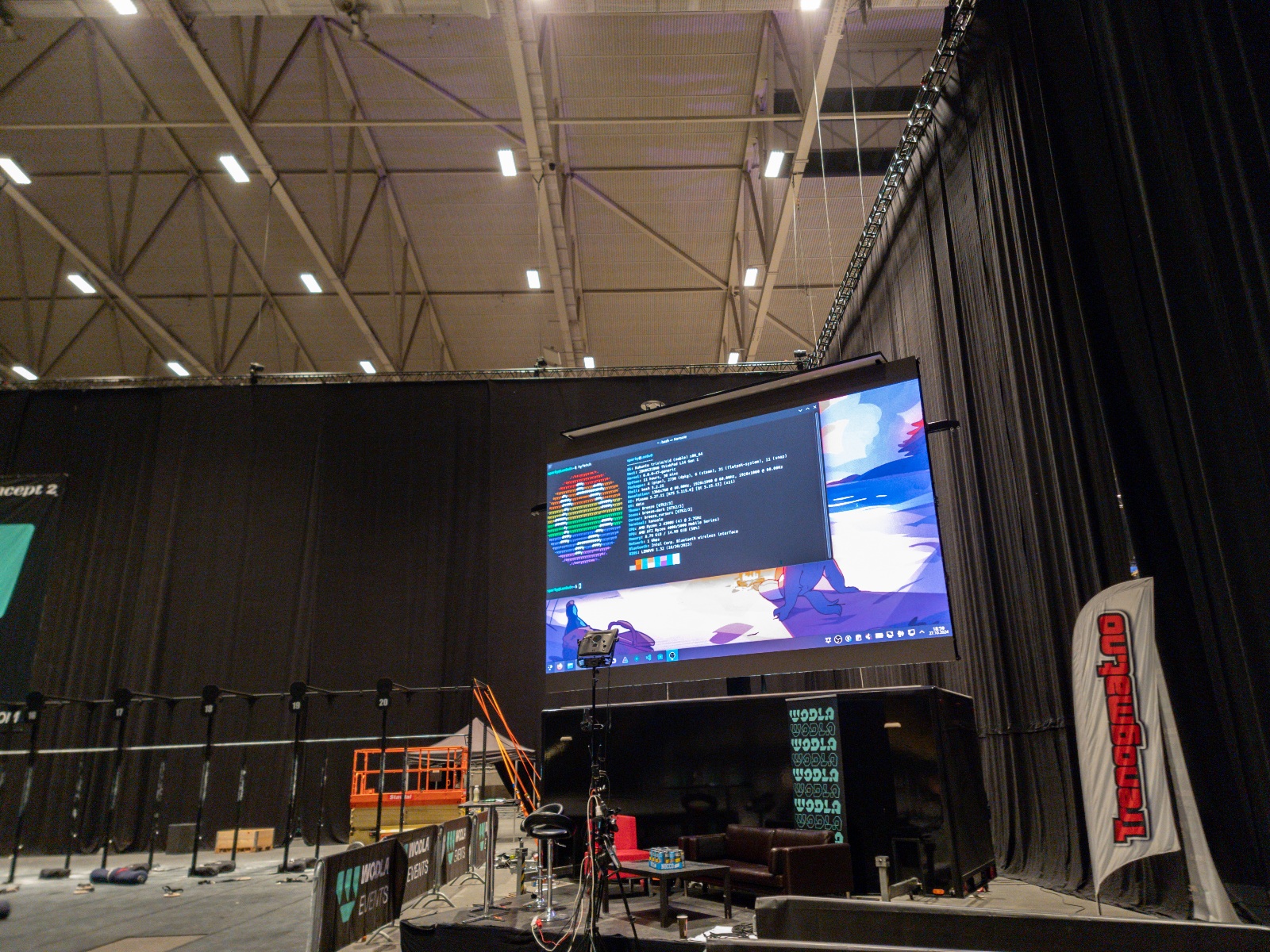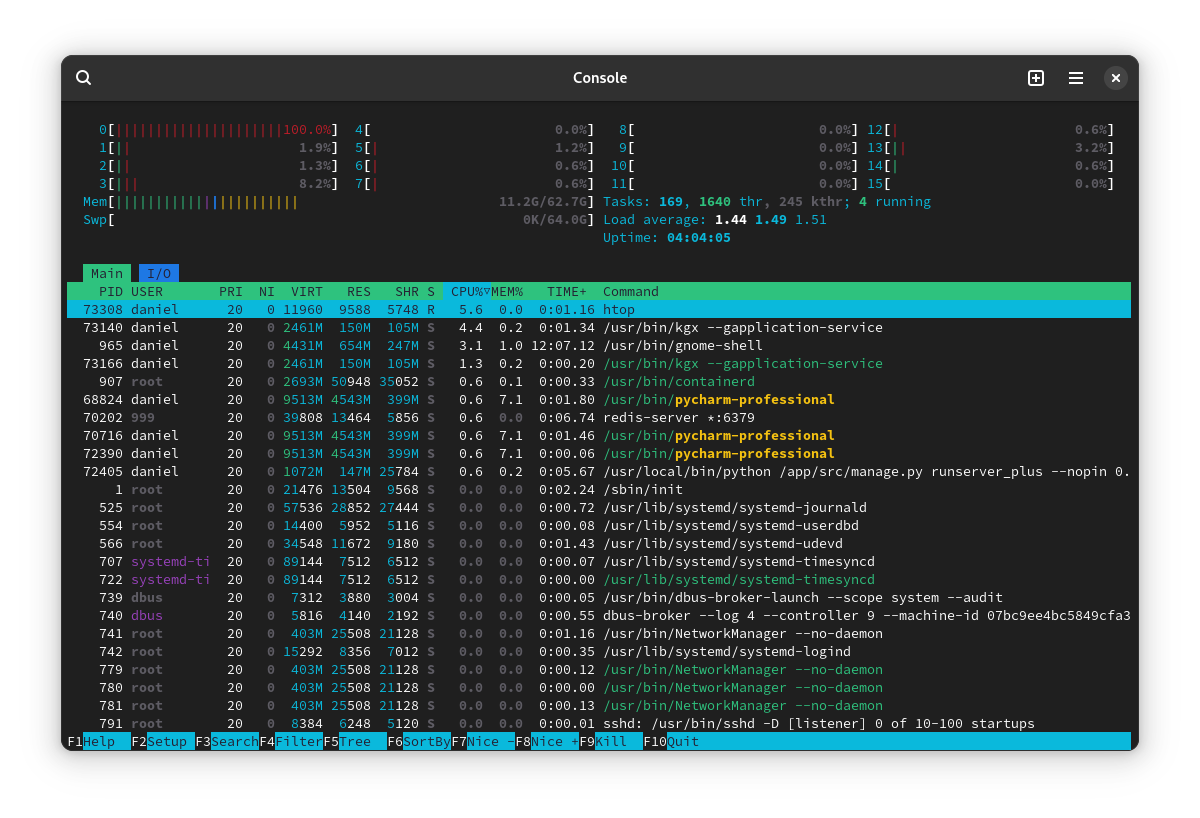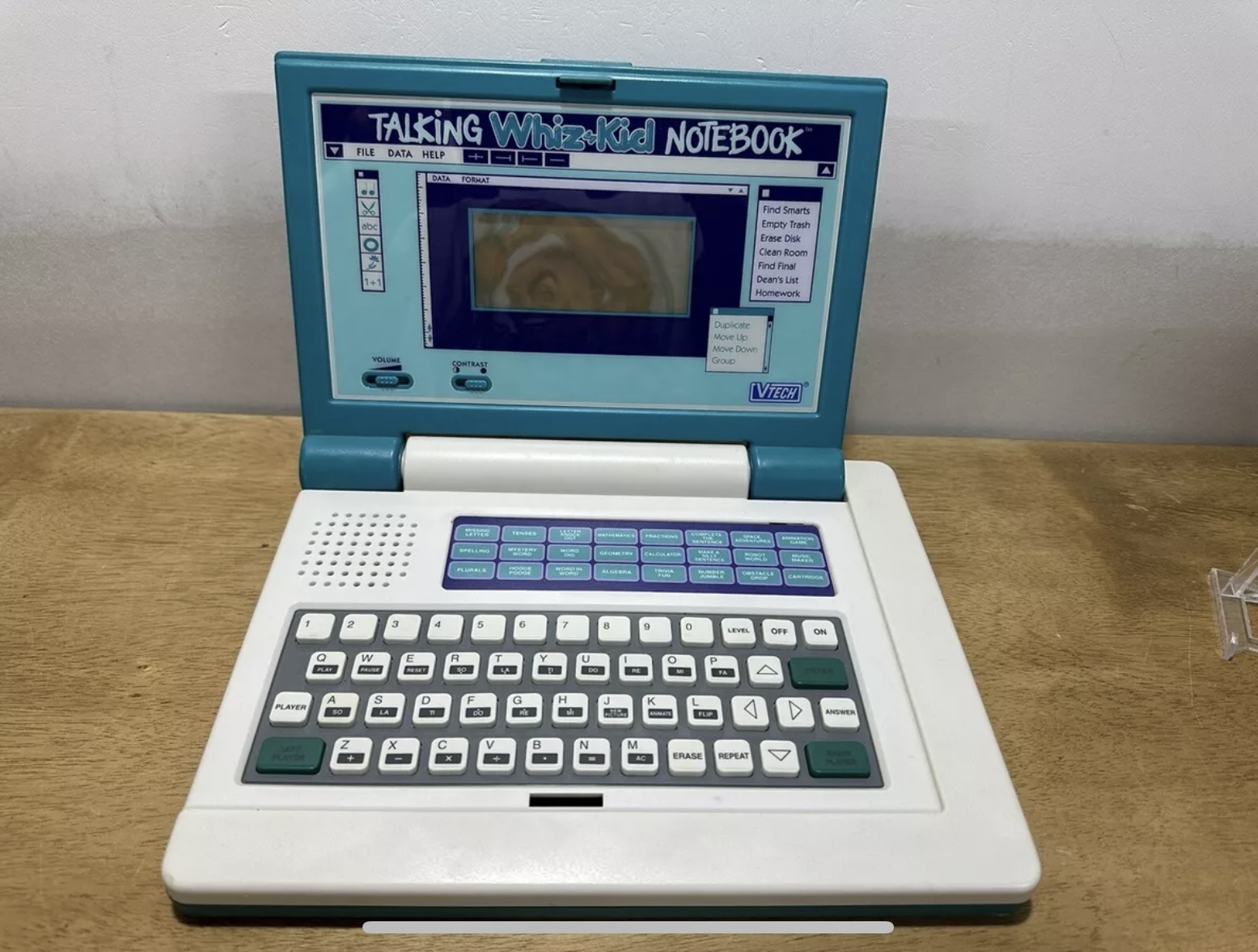Linux
47904 readers
1041 users here now
From Wikipedia, the free encyclopedia
Linux is a family of open source Unix-like operating systems based on the Linux kernel, an operating system kernel first released on September 17, 1991 by Linus Torvalds. Linux is typically packaged in a Linux distribution (or distro for short).
Distributions include the Linux kernel and supporting system software and libraries, many of which are provided by the GNU Project. Many Linux distributions use the word "Linux" in their name, but the Free Software Foundation uses the name GNU/Linux to emphasize the importance of GNU software, causing some controversy.
Rules
- Posts must be relevant to operating systems running the Linux kernel. GNU/Linux or otherwise.
- No misinformation
- No NSFW content
- No hate speech, bigotry, etc
Related Communities
Community icon by Alpár-Etele Méder, licensed under CC BY 3.0
founded 5 years ago
MODERATORS
1
2
3
4
5
348
WhatsApp running through android-translation-layer (no container!) on Linux desktop
(lemmy.kde.social)
6
10
What Distro should i hop to? Gaming and Development. Moderate Configure complexity.
(discuss.tchncs.de)
7
9
10
11
12
13
14
15
16
17
18
19
20
21
22
23
24
25
view more: next ›