Surely you can disable auto playing videos in Firefox?
Do you use an app? I know Sync can prevent autoplaying/loading of anything.
Edit: does this work?
Firefox Android > Settings > Site Permissions > Autoplay
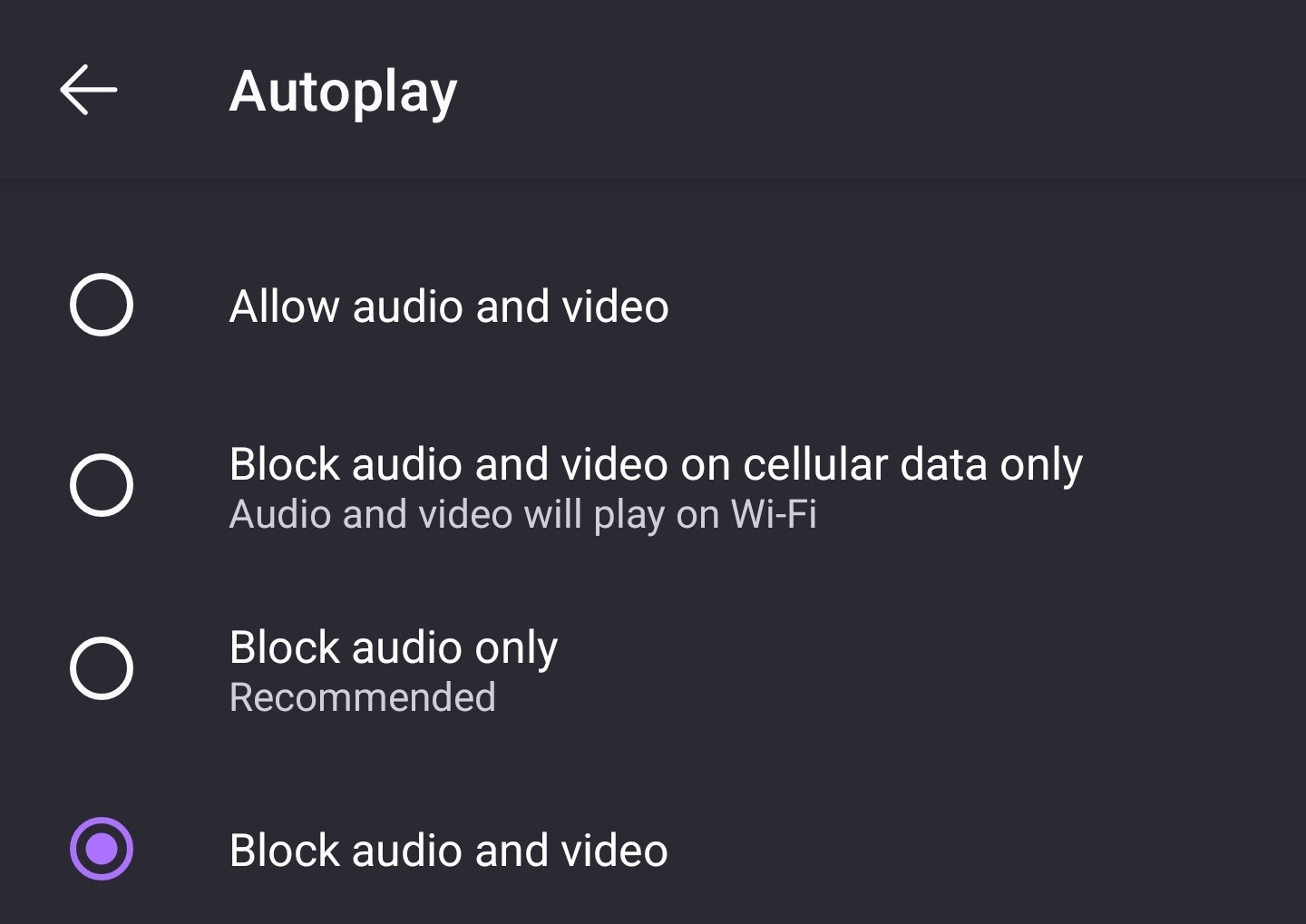
Here we can discuss anything about this Lemmy instance/server itself.
Our XMPP support chat: Movim or XMPP client.
Surely you can disable auto playing videos in Firefox?
Do you use an app? I know Sync can prevent autoplaying/loading of anything.
Edit: does this work?
Firefox Android > Settings > Site Permissions > Autoplay
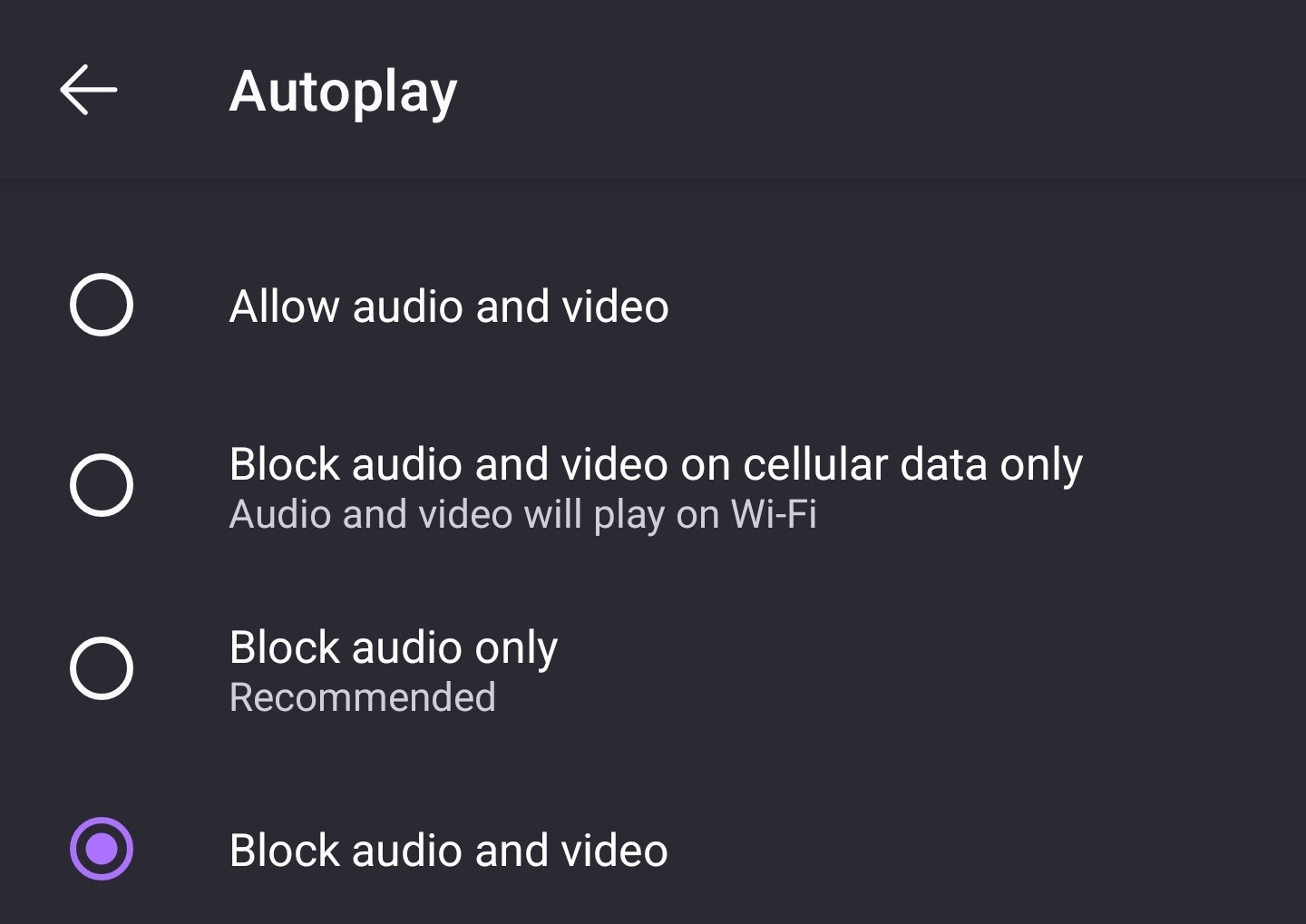
Thanks for the tip. I’m using a 16-year old PC that runs Debian. It has lived the lives of ~8 smartphones so far and produced no e-waste. I have a ~9-yr old Android for just some niche purposes but I would not consider using that tiny screen as a browser.
Your tip might be useful in some situations where someone tags an article as autoplay and I am high motivated to read it. But then I would first try lynx before resorting to a phone.
Ah, I see. In that case you probably already know about the about:config setting as well if you're using Firefox (or a fork). But here's a link for anyone else curious on desktop.
It’s interesting how there are various CSS hacks and short-lived plugins for stopping autoplay and animated GIFs in Firefox, and Google has been stumped on this for 15 years with Chromium -- yet Mozilla (who gets 83% of its funding from Google) has this simple switch that supposedly just works. I will certainly be running these settings. It will be interesting to see if it fails in any cases.
Though it’s worth noting that Chromium users are still stuffed. And animated GIFs are probably unaffected by these settings in FF.
I used to have a problem with sites that ignore my autoplay settings, but someone pointed out an about:config setting that has completely solved my problem:
Set “media.autoplay.blocking_policy” to 2
This will even stop sites like youtubetranscript.com from interpreting a submission the same as hitting "play" on a video.
It works on Android too, but you need to use a fork of Firefox that has about:config, such as Fennec or Nightly.
I still agree with you that there should be a requirement to disclose autoplaying sites to potential viewers, but this has made my internet browsing FAR less annoying than it used to be, so I thought I'd share. I've never encountered a site that gets around that about:config setting.
I had media.autoplay.default overridden to 5, which was not apparently working. I’ll try your setting as well. Thanks!
I have media.autoplay.default set to 1. I thought 1 blocks autoplay by default. Do you know what 5 does?
i don’t recall where I got that from.
No problem! Thanks for responding
Someone posted this link, which seems to imply 5 blocks audio and video both: https://support.mozilla.org/en-US/questions/1321021
Thank you for letting me know, I appreciate it
I think a warning about autoplay video is a reasonable request. How would you imagine post etiquette for URL posts with autoplay features to look like?
I would propose one of:
Or give authors their choice of those. I think these would be sufficient social solutions until the Lemmy software evolves to give the author and visitors a way to tag various anti-features such as autoplay, and then even filter timelines on those tags.
For phones:
On whatever app you're using, try disabling in-line preview (varies from app to app, it could be called compact mode, list mode, etc.). That way you'll see just the thumbnail and you can click in the post to load the image if you wish.
In Jerboa app for Android, videos don't autoplay and autoplay GIF is an option that is disabled at default.
For desktop web:
That's a hard ask because most major news websites (skynews, cbc, fox, nbc, etc.) have in-article video and many of them unfortunately have autoplay on.
I do have Autoplay block on my Firefox too btw...
If it were my decision, I'd have a "low-bandwidth news community people can subscribe to, but ultimately, if slrpnk users agree with you then you can make that a rule on your server and browse local only.
I think that community idea is good. Could require reader mode only submissions or require text to be copied in the post body.
Community separation occurred to me, but in such a case it should be the other way around. That is, links that are exclusive or enshitified in various ways should be quarantined in a non-egalitarian community like “walled_gardens” or something. They should not sit around as traps to snuff out people’s bandwidth.
And I wonder if this might be a good moderation action.. because not everyone reads the rules. A mod could perhaps non-destructively move a post to a quarantined area and give the author a chance to repost with tags.
Sounds like it needs to be an instance created for this specific goal. Which again, not a bad idea if there's reasonable demand.
Sounds like it needs to be an instance created for this specific goal.
I’m not sure you’ve understood the request. This is a pro-etiquette social move that results in more info for the readers. Good etiquette should not be confined to a single instance but rather it should spread to all forward-thinking instances.
Maybe you’re thinking in terms of a software change? If a Lemmy server were adapted automatically detect and tag various forms of enshitification, it would indeed have to be piloted on specific instance. This is the long-term solution. Ideally, I want to see a long string of symbols next to every URL indicating the kinds of garbage I will step into when following a link. We can do better than Twitter and Reddit.. following a link really shouldn’t be a craps-shoot for anyone.
That’s a hard ask because most major news websites (skynews, cbc, fox, nbc, etc.) have in-article video and many of them unfortunately have autoplay on.
That reminds me of a client-side option I will eventually start tinkering with. There is a blacklist plugin where each user can list a site they do not want to return to again. Though that may not be a good community solution because IIUC each person would still get burnt once on every site before their configuration protects them.
on my instance (kbin) its a config item and the video has to be clicked on to actually play.
I don’t understand how that’s possible. If someone posts a link to news.sky.com and a viewer follows the link, they are taken to an external site outside the control of the kbin instance. I suspect that setting you describe could only affect what happens if a video is attached or embedded into a post.
it just effects seeing posts. so if I block sky dot com and someone posts a sky dot com url. it does not show up for me in all.
I’m a bit confused because what you originally described sounded like a way to disable autoplay. But your followup sounds more like blocking links to hosts.
If I were to run my own instance, blocking known autoplay hosts would work to the extent they are known, but then running my own instance would require having an unlimited connection. The autoplay problem is in part due to having a limited connection.
sorry. my bad. I got this confused with another thread. Im actually a bit confused about your earlier one because it is autoplay so its configured by the instance. why would it not work just because its an external site. Anyway im not sure how it works but that is how it works for me. the video does not play till I clock on it in the preview.