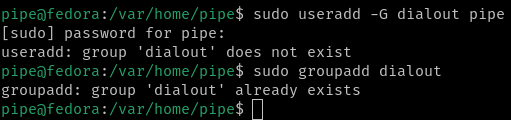Linux
5090 readers
30 users here now
A community for everything relating to the linux operating system
Also check out !linux_memes@programming.dev
Original icon base courtesy of lewing@isc.tamu.edu and The GIMP
founded 1 year ago
MODERATORS
501
502
503
504
505
506
507
508
509
510
511
512
513
514
515
516
517
518
519
520
521
522
523
524
525