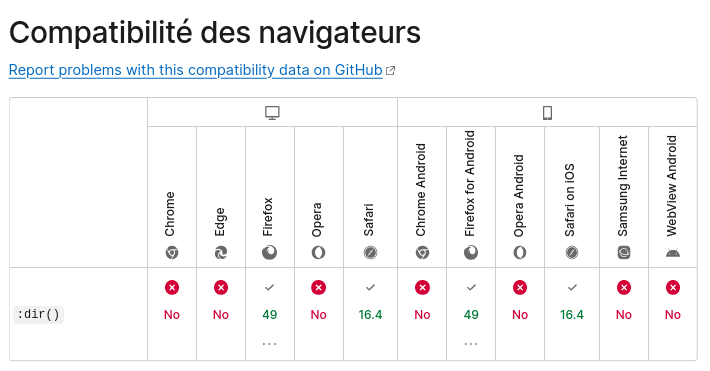Firefox
17794 readers
28 users here now
A place to discuss the news and latest developments on the open-source browser Firefox
founded 4 years ago
MODERATORS
551
552
553
554
555
556
557
558
559
560
561
562
563
564
565
566
567
568
569
51
[Firefox Android] TIL how to make proper shortcuts for sites that don't support it
(lemmy.dbzer0.com)
570
571
572
573
574
575