That’s the English language in a nutshell from my perspective as non-native
azvasKvklenko
Heroic Games Launcher supports GoG pretty well. You can install it with Flatpak using Discover in desktop mode.
When you login to GoG and install a game, you will be able to “Add it to Steam” (top-right hamburger menu in game’s view) and it should then be available in your “Non-steam games” in gaming mode.
Other options are Bottles and Lutris
The thing with trying different distros drives me a bit nuts. If you’re getting consistently bad results across so many different ones, then you can see how distros don’t matter all that much after all. What really matters is your hw config combined with software config. Stop trying different distros expecting that some of them will maybe do something differently, stick to one and try to figure out the problem or ask for help. Only resort to other distro if you know that it will make something easier (eg provide more up to date packages).
You said what’s your hw configuration, but not much about how you handle NVIDIA drivers. By default, your GPU will run on open drivers built in Linux kernel called Nouveau, combined with OpenGL (and for your GPU that’s it for now) implemented in Mesa. This is enough for basic things to work, such as the desktop, video playback, office applications, but not necessarily games. For that you need the proprietary NVIDIA drivers. Check manual of your currently used distro for how to get those drivers in place. For your GPU even the newest drivers are available (560), so it’s good if your distro offers that. For drivers older than 555 series, use X11 session instead of Wayland.
Same as any other font. Add it to ~/.fonts or /usr/local/fonts. You might also have something like font browser already preinstalled, and usually there’s an Install button
Windows on external USB drive, disconnected after each use
Yes, I wanted to do that on stock Ubuntu and doing that on a side (I install it mostly just to /opt) is less invasive than replacing core system packages using packages from Neon. It’s rather not intended to use Neon repos when it’s not Neon. Besides, I wanted to spend 15h on tinkering I guess :)
I have no idea how something like that would work. I was stuck on it calling natively installed executables via dbus and with it uninstalled it wouldn’t launch. I didn’t try too deep, but I don’t think I would be perfectly happy with running everything inside Podman container and having to go outside additionally for native accees wasn’t super fun when I played with Hyprland run like that. Trying to integrate it with display manager and keep it secure wasn’t fun either.
But how do I sucessfuly M11
Oh, the article is written by Jason Evanghelo. Of course, he’s a giant Linux shill working at Forbes :D
Still great to see such press
 No surprises there, just the usual shit
No surprises there, just the usual shit
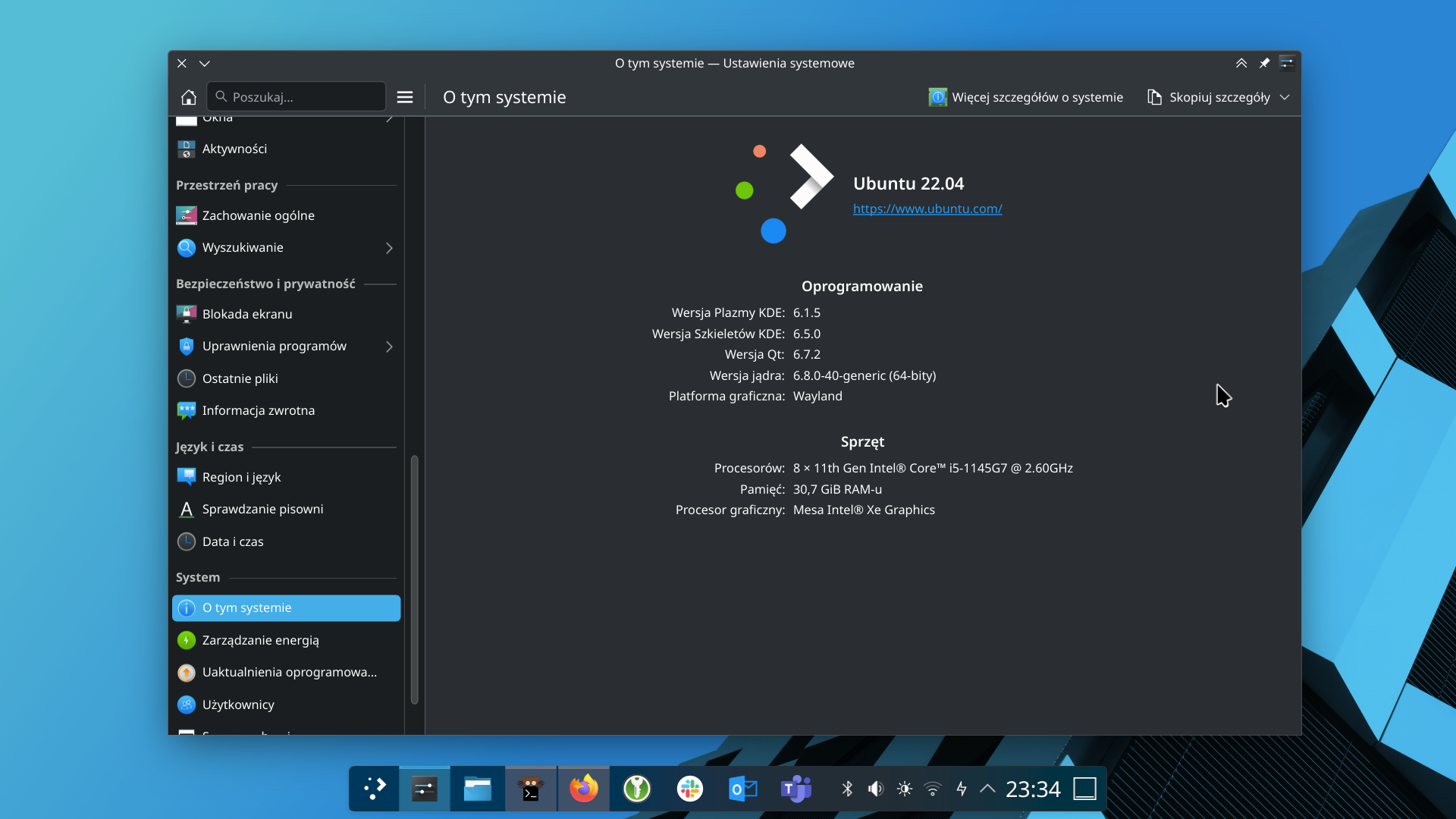


Back then it was “too soon”