Interesting channel, thanks for sharing!
Xirup
I feel dumb for not checking that first, thank you!
Dumb question, the Steam Deck of the image is yours or you could never get it back? In a first instace I think that the Steam Deck in the image was yours.
Wait a minute, so any admin can see which posts do I upvote/downvote?
Are you sure? I just tried disconnecting my console from internet and play some game for a while and then when the play time increased I exit the game and connected to the internet and the play time was actually the same that the previous one before I connected the internet.
I'm interested in the FFI to FFVI bundle, why not.
Well both plataform are compatible, just tag them in the same post like here.
My bad, I was answering another user in this thread.
Honestly I don't get why Rossman cry so much about "he expected that his $2000> LG TV would not track him or at least have the option turned off by default."
Why shouldn't they? Why would anyone expect in the first place that by buying a more expensive product they are going to care about your data? Obviously it benefits them to sell everyone's data, from Rossman's point of view it sounds like people who buy cheap products deserve to have their data sold because the company is making a loss by selling them the product.
I usually agree with Rossman's points, but this one in particular sounds ridiculous to me.
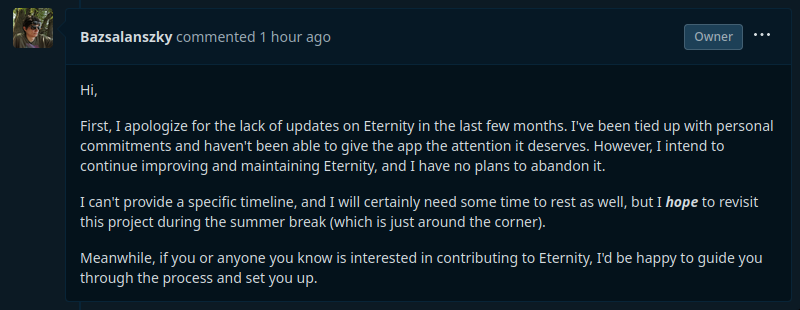
This looks awesome to use with Qemu, thanks.