Udev rules and a bash script
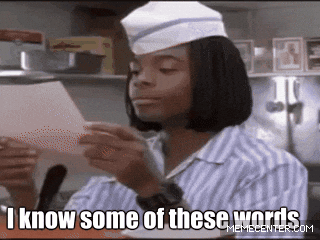
I'm a bit (maybe a lot) of a noob to Linux
What are Udev rules and bash scripts?
A bash script is like a shell script in Windows. It is a text file that runs multiple commands in order. As if you opened the terminal and typed them in yourself.
Udev rules I need to learn about but based on context I have to assume it's a tool for running scripts when specific events happen (like a monitor being plugged in)
indeed udev rules will monitor devices and on device change a action can be set, what desktop manager are you using? udev quick how to guide / a more in-depth
I've also got to thank you for those guides
I'm going to use the hell out of Udev now that I know it exists
I’d suggest editing these scripts with a tool like VS Code so you can remember exactly what you did.
Half the fun of fixing my code later is trying to figure out what the hell I was thinking when I wrote my code lol
You might also be interested in cron/crontab. You can schedule scripts/software to run at specific times of day, week, month, year etc.
Also if you want to learn more about the linux command line, three super useful commands for you are 'man', 'help' and 'apropos'.
man followed by a command, like 'man find' will show you the manual pages for the command 'find', showing you how to use it.
In some cases man wont work for some commands, in those cases try 'help theCommandThatDidntWorkWithMan'.
apropos followed by a query like 'apropos network' will show you any commands that have 'network' in their short description to help you find commands that you might want to use for something.
I'm using GNOME thanks that link looks helpful
gnome might be tricky to interface with over shell commands, and sadly i use sway so i am limited with advice, checking ubuntu forums would be a good start for you though.
I never knew that was called bash, not sure how I missed the name up to this point lol
And Udev sounds like something I'm going to get a hell of a lot of use out of given my love of Tasker on Android (basically have it set to do specific things when certain triggers occur (like connecting or disconnecting to or from specific Bluetooth devices, reading specific NFC tags, etc)). I just never thought of trying to set something up like that on my desktops.
Thanks. I know my way around bash scripts but I guess it's time to learn Udev rules. Are you aware of any examples I can find online?
Linux
From Wikipedia, the free encyclopedia
Linux is a family of open source Unix-like operating systems based on the Linux kernel, an operating system kernel first released on September 17, 1991 by Linus Torvalds. Linux is typically packaged in a Linux distribution (or distro for short).
Distributions include the Linux kernel and supporting system software and libraries, many of which are provided by the GNU Project. Many Linux distributions use the word "Linux" in their name, but the Free Software Foundation uses the name GNU/Linux to emphasize the importance of GNU software, causing some controversy.
Rules
- Posts must be relevant to operating systems running the Linux kernel. GNU/Linux or otherwise.
- No misinformation
- No NSFW content
- No hate speech, bigotry, etc
Related Communities
Community icon by Alpár-Etele Méder, licensed under CC BY 3.0