this post was submitted on 21 Apr 2024
35 points (97.3% liked)
Linux
47952 readers
1995 users here now
From Wikipedia, the free encyclopedia
Linux is a family of open source Unix-like operating systems based on the Linux kernel, an operating system kernel first released on September 17, 1991 by Linus Torvalds. Linux is typically packaged in a Linux distribution (or distro for short).
Distributions include the Linux kernel and supporting system software and libraries, many of which are provided by the GNU Project. Many Linux distributions use the word "Linux" in their name, but the Free Software Foundation uses the name GNU/Linux to emphasize the importance of GNU software, causing some controversy.
Rules
- Posts must be relevant to operating systems running the Linux kernel. GNU/Linux or otherwise.
- No misinformation
- No NSFW content
- No hate speech, bigotry, etc
Related Communities
Community icon by Alpár-Etele Méder, licensed under CC BY 3.0
founded 5 years ago
MODERATORS
you are viewing a single comment's thread
view the rest of the comments
view the rest of the comments
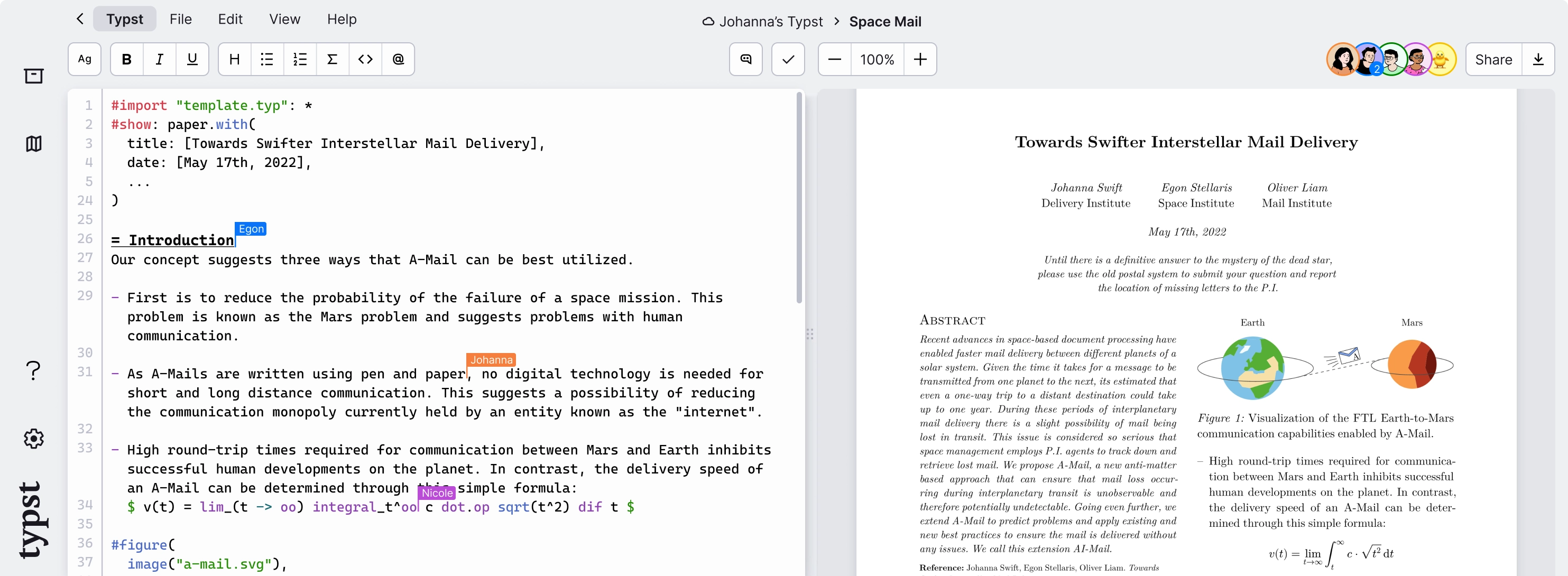
If by "nonremovable popup" in Okular, you mean that little toast-like notification in the top-left, that can be turned off in Settings → Configure Okular... → General → "Show hints and info messages".
Not sure, what you mean by "dancing text". I'm using Okular for my Lilypond escapades, which is basically Latex for sheet music, so not a ton of text that could be dancing, but well, it doesn't.
You might be able to improve Okular's (text rendering) speed by tweaking the settings in Settings → Configure Okular... → Performance...
This is the flicker I meant
Thanks for the tip about the dialog! I will add that to the FR as a solution. It is not good to generally disable all warnings though.
Ah, it does look like that for me, too. Yeah, the Okular icon is a bit weird there...
Like, performancewise, why would you render an image in between 2 renders?
Or I suppose that may be a placeholder canvas with the icon.
Still, this is a stopper for future smooth transitions.