this post was submitted on 26 Jul 2024
48 points (96.2% liked)
Linux
48216 readers
847 users here now
From Wikipedia, the free encyclopedia
Linux is a family of open source Unix-like operating systems based on the Linux kernel, an operating system kernel first released on September 17, 1991 by Linus Torvalds. Linux is typically packaged in a Linux distribution (or distro for short).
Distributions include the Linux kernel and supporting system software and libraries, many of which are provided by the GNU Project. Many Linux distributions use the word "Linux" in their name, but the Free Software Foundation uses the name GNU/Linux to emphasize the importance of GNU software, causing some controversy.
Rules
- Posts must be relevant to operating systems running the Linux kernel. GNU/Linux or otherwise.
- No misinformation
- No NSFW content
- No hate speech, bigotry, etc
Related Communities
Community icon by Alpár-Etele Méder, licensed under CC BY 3.0
founded 5 years ago
MODERATORS
you are viewing a single comment's thread
view the rest of the comments
view the rest of the comments
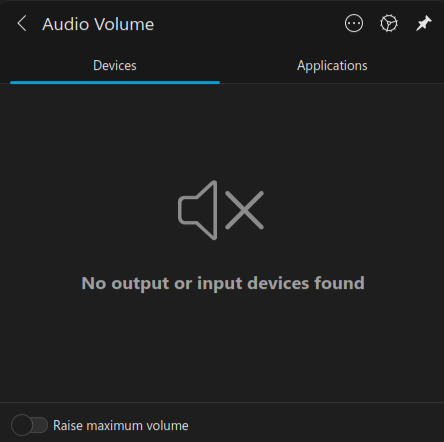
nope same issue the problem started yesterday installing pulseaudio helped but made the problem worse
Wait, did you replace pipewire-pulse with pulseaudio?
i think i installed it on top i thought its gonna solve the problem but after a restart it made it worse
Pipewire-pulse (or whatever the package is called) is the drop-in replacement for pulseaudio that makes apps, that normally use pulseaudio, use pipewire instead. You can't have both installed. You can have pipewire and pulseaudio installed at the same time but your system can only use one of them at a time.
ty for the facts
alr
try > sudo dnf reinstall pipewire-pulseaudio
Error: No packages marked for reinstall.
Maybe try with kpipewire.
But also check audio in the kde settings maybe they got misconfigured.
alr the sound tab is blank
Hmmm... Can you type
systemctl --user status pipewire
I fixed it
Congrats! : D
If you have time, maybe share the solution so future people can check and fix it themselves.
ohh yeah