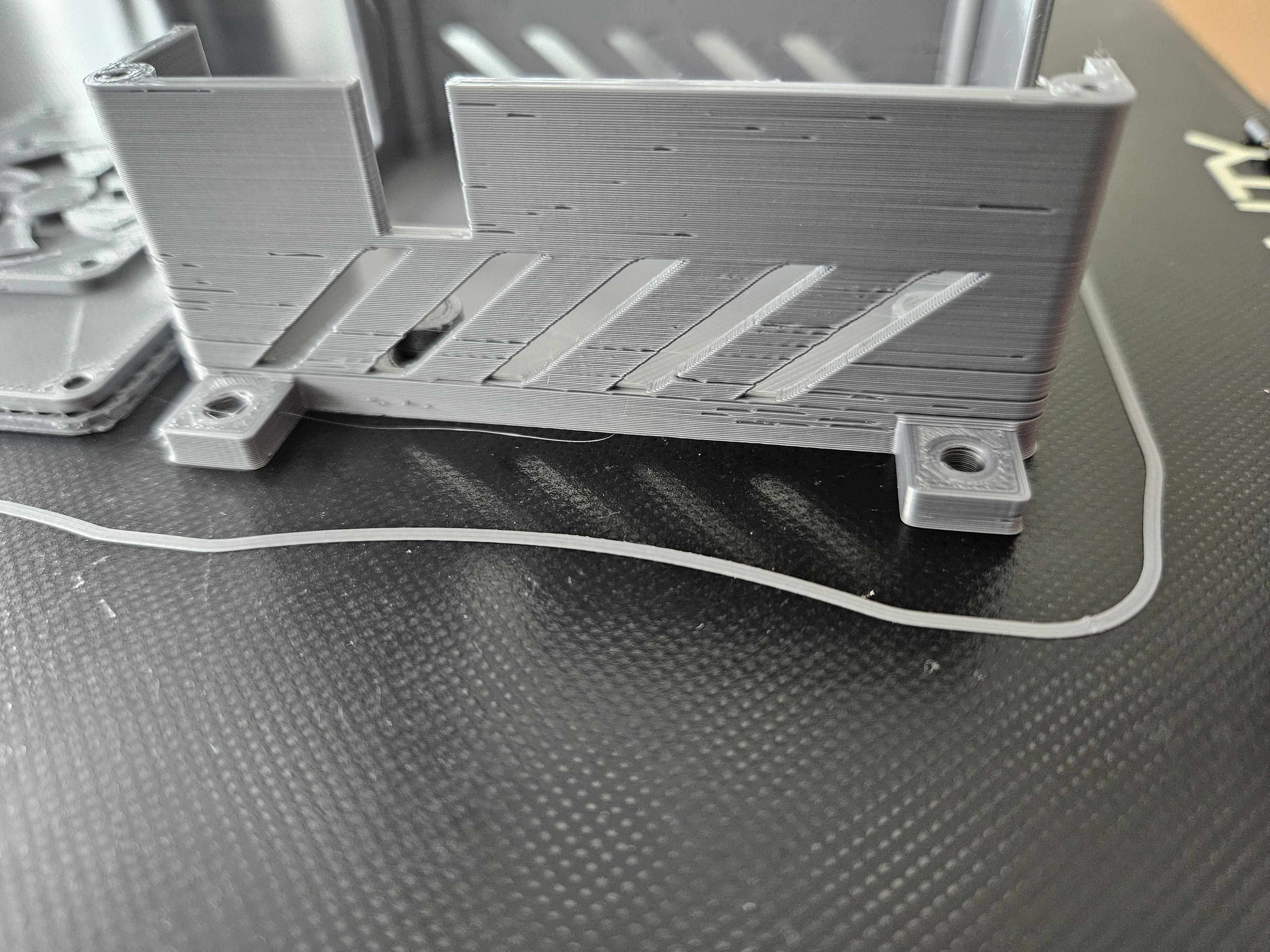Is it a brand new printer? I could be wrong but it looks like under extrusion, blocked nozzle, did you leave it preheat for too long?
3DPrinting
3DPrinting is a place where makers of all skill levels and walks of life can learn about and discuss 3D printing and development of 3D printed parts and devices.
The r/functionalprint community is now located at: !functionalprint@kbin.social or !functionalprint@fedia.io
There are CAD communities available at: !cad@lemmy.world or !freecad@lemmy.ml
Rules
-
No bigotry - including racism, sexism, ableism, homophobia, transphobia, or xenophobia. Code of Conduct.
-
Be respectful, especially when disagreeing. Everyone should feel welcome here.
-
No porn (NSFW prints are acceptable but must be marked NSFW)
-
No Ads / Spamming / Guerrilla Marketing
-
Do not create links to reddit
-
If you see an issue please flag it
-
No guns
-
No injury gore posts
If you need an easy way to host pictures, https://catbox.moe/ may be an option. Be ethical about what you post and donate if you are able or use this a lot. It is just an individual hosting content, not a company. The image embedding syntax for Lemmy is 
Moderation policy: Light, mostly invisible
I would reference a Print Defect guide, such as the following:
Perhaps the section for “Some Layers Are Missing”
The absence of material leads me to an under-extrusion, though that could be influenced by a few things.
Your reported temps are fine, looks like bed adhesion is ok. So if there is an absence, the plastic didnt make it there. You have to ask why. Is it a restriction (resistance in the movement of the filament), filament defect (water content), extruder issue (nozzle), cascading first layer issue (clogged nozzle/z-cal).
thank you for the answer, I think my nozzle is the problem, I'm gonna try to replace/clean it
I've been 3D printing for years and this looks like a nozzle clog to me. The other possibility would be underextrusion but I'd put 5$ on this being a clog. Have you been using multiple types of filament?
Id say partial clog. Do some cold pulls and/or purge like 200 mm at 230C. If that doesnt help get a new nozzle. If that doesnt help check extruder. Be carefull when tightening the nozzle hotend must be heated
Id purge at high speed at the max temp your hotend allows. Maybe open a window tho if you're concerned about the gasses from going above your max filament temps
Do the gaps match up with where the seams are? You can check where the seams are in the slicer. If they do match, it might be retraction settings, or it could be seam settings.