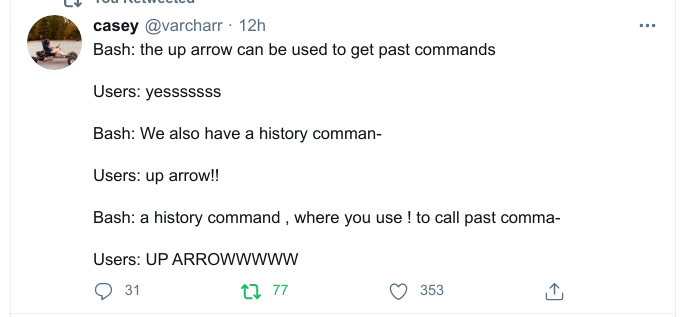Up arrow just feels right. If I can satisfy my goal just by tapping one button repeatedly vs not doing that. I think we all know what satisfies that part of the monkey brain.
linuxmemes
Hint: :q!
Sister communities:
- LemmyMemes: Memes
- LemmyShitpost: Anything and everything goes.
- RISA: Star Trek memes and shitposts
Community rules (click to expand)
1. Follow the site-wide rules
- Instance-wide TOS: https://legal.lemmy.world/tos/
- Lemmy code of conduct: https://join-lemmy.org/docs/code_of_conduct.html
2. Be civil
- Understand the difference between a joke and an insult.
- Do not harrass or attack members of the community for any reason.
- Leave remarks of "peasantry" to the PCMR community. If you dislike an OS/service/application, attack the thing you dislike, not the individuals who use it. Some people may not have a choice.
- Bigotry will not be tolerated.
- These rules are somewhat loosened when the subject is a public figure. Still, do not attack their person or incite harrassment.
3. Post Linux-related content
- Including Unix and BSD.
- Non-Linux content is acceptable as long as it makes a reference to Linux. For example, the poorly made mockery of
sudoin Windows. - No porn. Even if you watch it on a Linux machine.
4. No recent reposts
- Everybody uses Arch btw, can't quit Vim, and wants to interject for a moment. You can stop now.
Please report posts and comments that break these rules!
This was recently mentioned in another post, but I don’t see it here: fzf make CTRL+R much easier to use. Bonus: in zsh you can start typing a command and then hit the up arrow to show only commands that start the same.
The ! is really useful when you forget you need to run the command with sudo. sudo !!
I like the argument reuse as well via !:1 and such. A bit more situational but can definitely come in handy
That’s life changing shit right there.
No thanks. I'll just press the up arrow -> ctrl-a -> sudo
this is way more intuitive anyway
[opens terminal and hits control-R]
My mind has been expanded. How come no one told me of this before? This surf-and-turfs the fuck out of mashing up.
I always just use zsh with oh my zsh. Best of both worlds.
One thing that I still don't know how to do is go to the next result in the search with Ctrl+r. Makes it less useful lol
In Bash you just hit ctrl+r again, and again, until you found what you're looking for
Press Ctrl+r and Ctrl+s to cycle through.
Ctrl+R just changed everything for me now, thank you
"You are late for job?"
"CTRL+R"
I use fzf btw
Ctrl p is the appropriate keystroke to replace the up arrow.
history |grep
Up arrow all the way!