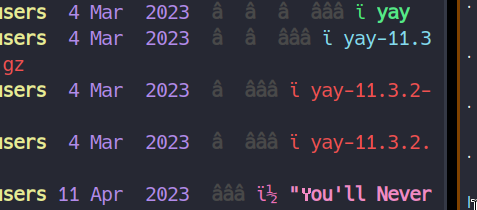Looks like an encoding problem, not a font problem. Make sure your terminal is configured to use the UTF-8 encoding.
Linux
From Wikipedia, the free encyclopedia
Linux is a family of open source Unix-like operating systems based on the Linux kernel, an operating system kernel first released on September 17, 1991 by Linus Torvalds. Linux is typically packaged in a Linux distribution (or distro for short).
Distributions include the Linux kernel and supporting system software and libraries, many of which are provided by the GNU Project. Many Linux distributions use the word "Linux" in their name, but the Free Software Foundation uses the name GNU/Linux to emphasize the importance of GNU software, causing some controversy.
Rules
- Posts must be relevant to operating systems running the Linux kernel. GNU/Linux or otherwise.
- No misinformation
- No NSFW content
- No hate speech, bigotry, etc
Related Communities
Community icon by Alpár-Etele Méder, licensed under CC BY 3.0
Cheers, ill have another look tomorrow.
"You'ÏÏ never yay again."
Sorry that all I can do is let the air out a bit op. Hopefully someone will swoop in to teach us both something before too long.
Most terminal programs come with a profile option, can you try making a new one and see if that resets your settings for you?
I don't have time currently to look for a detailed solution, but assuming you installed using:
fc-cache -f -v
I would start by looking for how to revert that command.
My terminal is urxvt. Ill get another look tomorrow. My browser seems to work fine.
âââ
What is the process/commands you did to install the fonts?
Well I had another go tonight. Uninstalled almost every font. At one point my browser didnt have any fonts. Reinstalled a load of fonts but still my terminal looked a total mess. I then installed Kitty and all my fonts and icons are looking good... So its a urxvt issue. Ill dig about a bit mire when I get some tine.