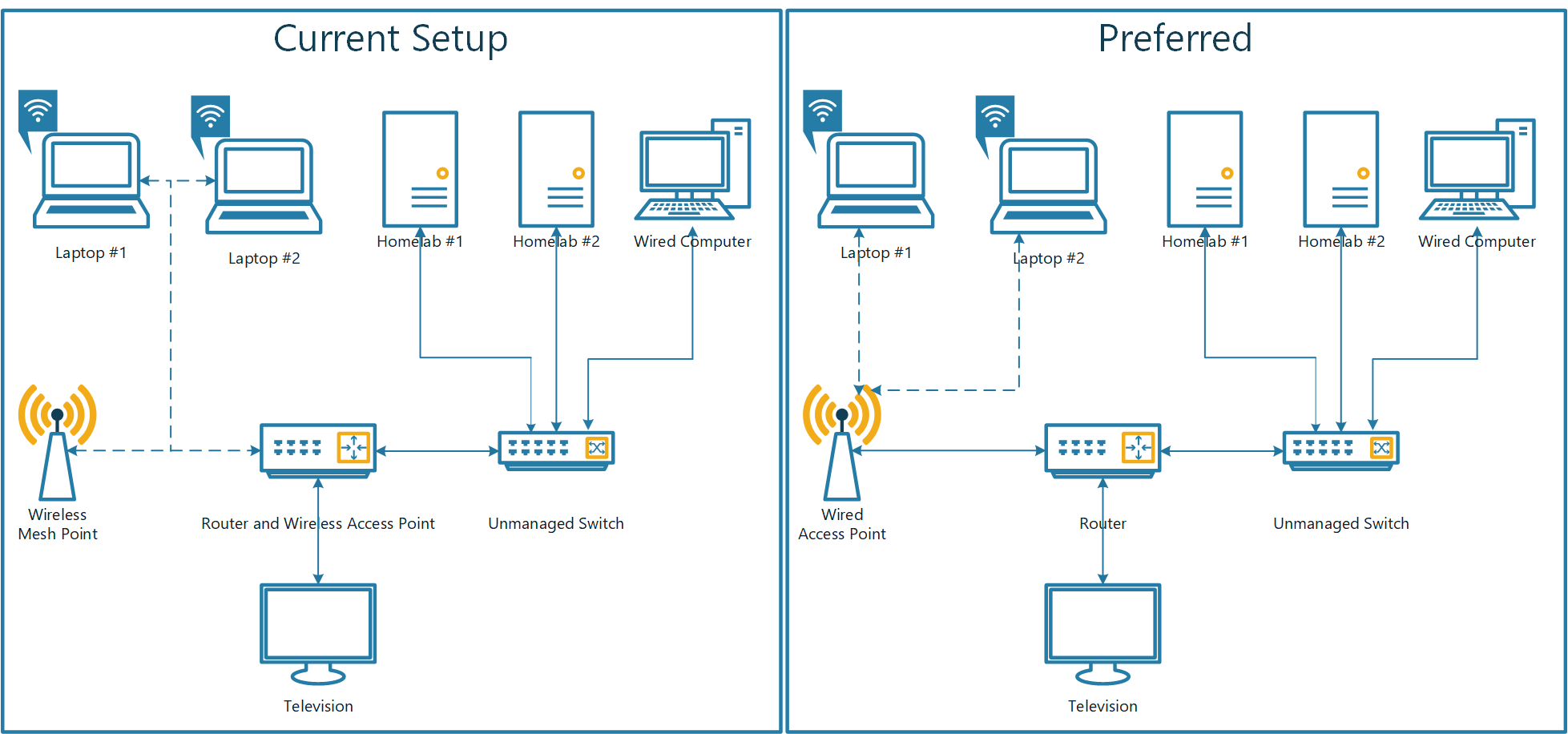Hi, and sorry in advance if this is the wrong community to post this. But I seek some advice on how I can upgrade my home networking setup that also connects my selfhosted services.
I have posted a shitty Visio that visualized my current setup, but just to describe it in some words.
I use an aging Amplifi HD router and access point, that is connected through wireless to a mesh point.
It works, but I am aware how much of the throughput disappears when connecting through the meshpoint. And I would also like to utilize newer technologies like Wifi 6 (i already have devices that support this standard) or even 6E.
So I thought about switching the router to a dedicated one without a wireless access point, and then wire an access point to provide wireless access.
While I was at it, it could be interesting going from gigabit to 2.5 for the wired devices. One of the homelabs could be modified to utilize it. Or at least just gain the possibility in a future upgrade, by getting a router that supports it while I am at it.
My question is, what would you suggest I upgraded with? I'm open for OpenWRT or PFsense/OPNsense, and keeping things modular.
Edit: and I am located within the EU, if it has any bearing on what devices are available without crazy import duties.