this post was submitted on 09 Jun 2024
740 points (95.2% liked)
linuxmemes
21263 readers
972 users here now
Hint: :q!
Sister communities:
- LemmyMemes: Memes
- LemmyShitpost: Anything and everything goes.
- RISA: Star Trek memes and shitposts
Community rules (click to expand)
1. Follow the site-wide rules
- Instance-wide TOS: https://legal.lemmy.world/tos/
- Lemmy code of conduct: https://join-lemmy.org/docs/code_of_conduct.html
2. Be civil
- Understand the difference between a joke and an insult.
- Do not harrass or attack members of the community for any reason.
- Leave remarks of "peasantry" to the PCMR community. If you dislike an OS/service/application, attack the thing you dislike, not the individuals who use it. Some people may not have a choice.
- Bigotry will not be tolerated.
- These rules are somewhat loosened when the subject is a public figure. Still, do not attack their person or incite harrassment.
3. Post Linux-related content
- Including Unix and BSD.
- Non-Linux content is acceptable as long as it makes a reference to Linux. For example, the poorly made mockery of
sudoin Windows. - No porn. Even if you watch it on a Linux machine.
4. No recent reposts
- Everybody uses Arch btw, can't quit Vim, and wants to interject for a moment. You can stop now.
Please report posts and comments that break these rules!
founded 1 year ago
MODERATORS
you are viewing a single comment's thread
view the rest of the comments
view the rest of the comments
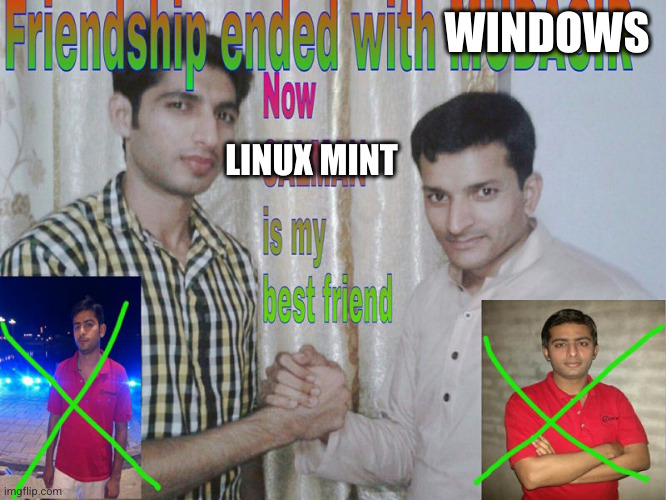
Could you expand on that a bit? What do you mean by 'work better'?
For context, my main monitor is the one I want working well (any gaming is exclusively on my main). My second monitor is only used for more screen space, and occasionally playing videos (I don't care if it's high quality if it's on my second).
Multimonitor is just a better experience on Wayland. For instance, you can have different refresh rates for your monitors and the way it's handled isn't janky and hacky.
Noted. both my monitors are 75hz and capable of variable refresh rate, so in theory they don't need to have different refresh rates for my setup, but I imagine playing games and watching a video might throw a slight wrench in that. Just out of curiosity for my options, would plugging my second monitor directly into my Mother board help mitigate any issues on that front (instead of having both plugged into my GPU)?
it's not a setup issue, it's a hard limit of xorg. maybe having two xservers may help, but then you wouldn't be able to move windows between them. the way multiple monitors are done using x is that they're treated as one continuous screen, but that means it can get a bit wacky because they're not the same.
Ah, makes sense. I kinda figured it wouldn't be that easy to solve, but I had hope that it might have a 'cheap' workaround.