this post was submitted on 06 Dec 2023
112 points (87.8% liked)
Technology
59080 readers
4141 users here now
This is a most excellent place for technology news and articles.
Our Rules
- Follow the lemmy.world rules.
- Only tech related content.
- Be excellent to each another!
- Mod approved content bots can post up to 10 articles per day.
- Threads asking for personal tech support may be deleted.
- Politics threads may be removed.
- No memes allowed as posts, OK to post as comments.
- Only approved bots from the list below, to ask if your bot can be added please contact us.
- Check for duplicates before posting, duplicates may be removed
Approved Bots
founded 1 year ago
MODERATORS
you are viewing a single comment's thread
view the rest of the comments
view the rest of the comments
30 seconds on Google would've answered your question.
The TPM is part of the Intel Management Engine in your CPU.
In your motherboard UEFI firmware, goto Security - Trusted Computing and enable Security Device support.
Et voilà.
Yep, you're right I can enable it.
I was going off of MSI's spec page for my motherboard and it says it has a connector for the TPM module so I assumed that meant it wasn't there by default.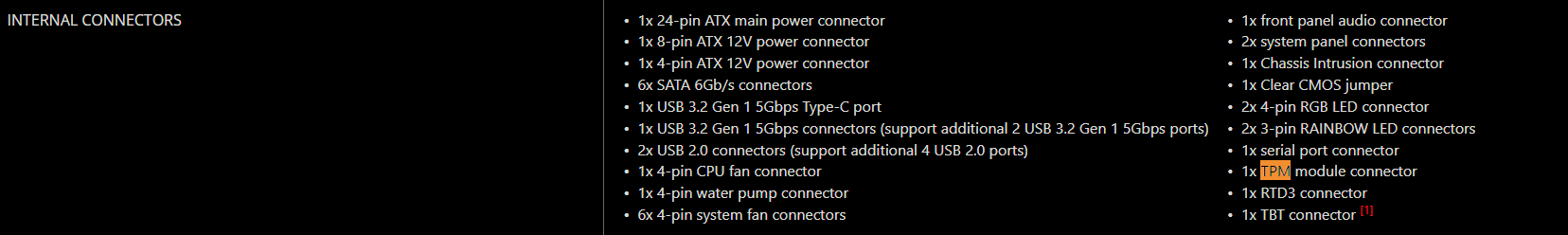
To quote Under Siege 2 "assumption is the mother of all fuck ups".
3 years, dude! 😁
Enjoy giving Windows 11 a proper spin. I recommend choosing "English (World)" as the language/location, then you don't get any of the post install bloat / sponsored apps, etc installed too. Then when you log in, just change your locale to the correct one if you want to use the Microsoft Store. Or don't, if you want that to remain disabled.