3DPrinting
3DPrinting is a place where makers of all skill levels and walks of life can learn about and discuss 3D printing and development of 3D printed parts and devices.
The r/functionalprint community is now located at: !functionalprint@kbin.social or !functionalprint@fedia.io
There are CAD communities available at: !cad@lemmy.world or !freecad@lemmy.ml
Rules
-
No bigotry - including racism, sexism, ableism, homophobia, transphobia, or xenophobia. Code of Conduct.
-
Be respectful, especially when disagreeing. Everyone should feel welcome here.
-
No porn (NSFW prints are acceptable but must be marked NSFW)
-
No Ads / Spamming / Guerrilla Marketing
-
Do not create links to reddit
-
If you see an issue please flag it
-
No guns
-
No injury gore posts
If you need an easy way to host pictures, https://catbox.moe may be an option. Be ethical about what you post and donate if you are able or use this a lot. It is just an individual hosting content, not a company. The image embedding syntax for Lemmy is 
Moderation policy: Light, mostly invisible
view the rest of the comments
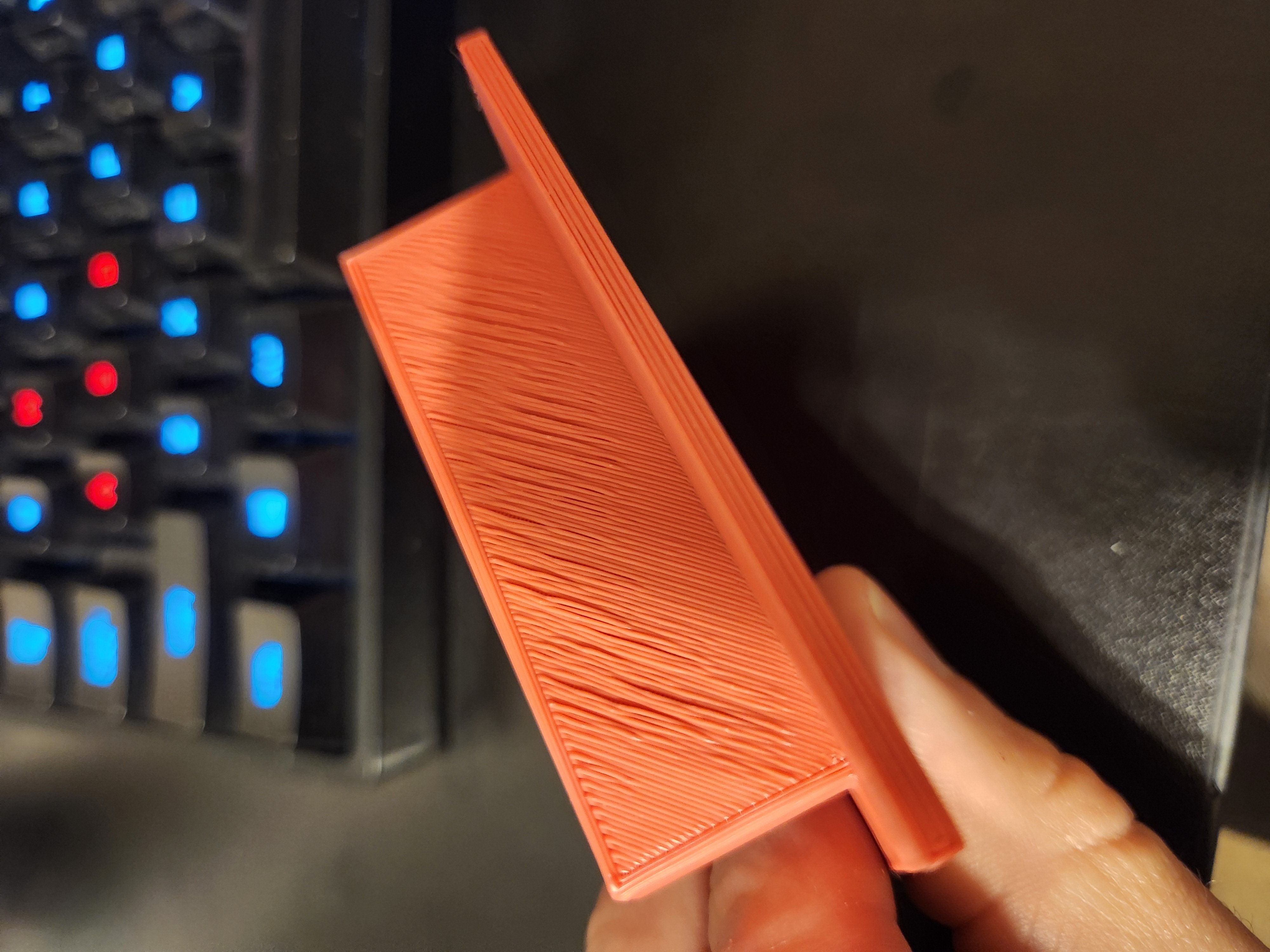
In my experience this is just how 90° overhangs are. It can't be perfectly flat because if it was it would fuse to the temporary supports. You might be able to get better results with better fillament cooling (or lower fillament tempatures), but afaik some artifact will always be there. So unless I'm mistaken you can't really "fix" this issue and you are most likely better off designing around it and adding some extra tolerance when you have to use overhangs like this.
You can change the support top layer settings and mess with if there is top layers and how many there are, then adjust the gap between support top layer and the first layer of the print on top of it until it’s supported correctly and comes away easily.
Ah, noted.
Yeah considering this was basically printing in the air, it looks quite good.
I have thought of that too but I didn't have this issue with the other filament I used. The 90° overhangs were rough, but they didn't have lines falling off like with this one.
If I can't figure this out I will just re-design the piece to print in two parts and get some 3d gloop or something to stick them together