Didnt know this, nice, thanks :)
sigurdtheone
OMG, this solution was so simple, but completely just worked. Just mirrored the main display and fixed individual refresh rates, even works when turning the extender on and off. Thanks a bunch for the inspiration! Had my head breaking over this!
Hmm, hadn't thought of just setting all the displays to mirror mode, might want to test what that does (especially since the displays are of varying resolutions and refresh rates). I suppose it could work.
I have thought of a physical switch but i haven't had any luck finding a prebuilt one and I don't much have the electronics know-how to build one.
Great suggestion as well, didn't know about this one. Doesn't seem to be easy to get in Europe tho :/
It's a hard choice, can't seem to find the lighting node in my country. I wouldn't be shy to DIY a bit and I do have some Arduinos lying around, but I just know myself well enough that I'm not gonna get it done ...
I ended up buying the Razer Chroma mostly because of support for a massive amount of LEDs over several ports. And several other users reported that it still works well. The price tag isn't too bad either, around $40 here in Denmark.
I really cant stretch how much i appreciate your work on this project, keeps all our linux machines looking spiffy!
See comment, might help :)
I have the Sapphire 7900XTX nitro+ and i did the following, might be the same for the 7900XT model.
It has an external A-RGB control header that you can plug into an A-RGB port on your motherboard or controller. (cable is provided)
The only caveat for linux users is that you need to use the Trixx app on Windows to change the card lighting to be controlled using an external source. This will set the control mode and persist trough reboots.
Nice to know that it works!
Can you use the direct mode for the individual LEDs? seems to be neccesary for the effects plugin (but i might be mistaken)
Have a look at Playnite, it might be a better fit for you, also includes other stores.
Looks good!
Just went trough the same'ish thing, spent 7 hours hyperfixated on a new cpu / motherboard / memory combo for my Server which uses a very specific processor.
My wife got a bit annoyed when i told her that i had already decided on a cpu which i ordered yesterday, but the 7 hours was spent over obsessing if I'd made the right choice and looking at new options.
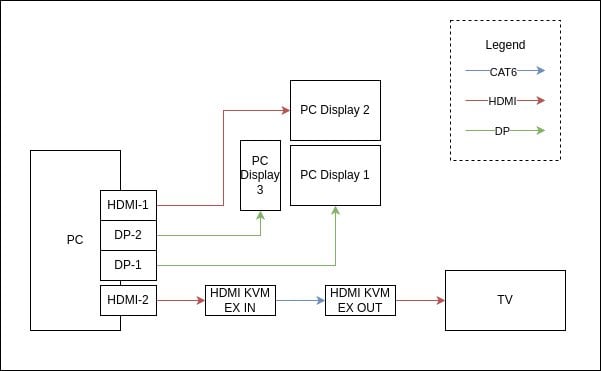
Unfortunately, the solution with the Chroma Controller didn't pan out, there are some probolems with the functionality of the Controller. The controller does not boot when the system is powered on only about ~20 seconds after which is nit-picky but a bit annoying. Even worse the controller doesn't seem to respond to input from OpenRGB before resetting the controller using the Razer Plugin which is a bit of a deal-breaker.
I think I'm gonna return it, but on that note, I am a bit curious as to the solution with the Arduino Pro Micro, how complex is it to build something like that? and what are the limitations in terms of power etc?