You should be asking why systemd
HarryS
it is a tribe, they have conflicting ideas and ideologies apart from that Linux and FOSS is great, everything else is contestable. There is a hierarchy in the tribes with strong links to there initiation ritual. You are free to change tribe as much as you want or even be in multiple tribes but when war breaks out you must defend your tribe.
I am in the Arch, Debian and Alpine tribes.
Make sure to setup automatic fsck, tune2fs and smartctl reports on your Debian Server to protect your Minecraft world and you media. Debian doesn't have this configured, unlike other OSes.
Losing a wolrd is hard and having to go through and ripping all your DVD/Blu-rays again will suck.
RAID is advisable as well.
Apart from that i have a very similar server setup. Debian 12 on overspeced machine running docker jellyfin (music, series, movies), portainer, pihole and nginx. VPN to VPS with reverse proxy for access from work devices. 2 new spinners in RAID 1 just for media n documents, 1 2nd hand spinner for debian and a ex-enterprise SSD for those legal DVD/Blu-ray rips.
No, use GNU IceCat instead, don't be shacked down by proprietary blobs restricting your freedom in your web browser
distro hopping is so last year, try distro morphing instead. install the package manager of your desired system and screw up the stability of your system, fall into dependency hell, and version conflicts while keeping your files. If you use Arch, like me BTW, you should be able to handle this challenge. Added side effect is neofetch will look very cool with multiple package mangers
Some useful links:
Package managers:
or connect to a Bluetooth device with bluetoothctl and set scan on.
For extra hacking point start playing a song on the device if it is a mobile with your computer muted and point out that you can read what the device is playing through "hacking".
bluetoothctl img
My home server is a HP prebuilt desktop built to get abused in scools with a AMD (A4-5000 APU) Mobile CPU in it. It came with a shitty fan that rattled but once i replaced that fan with a Bequiet (and forced a normal fan socket into the lovely HP proprietary fan header (i did check the pins were the same)) it is almost silent (perfect for the bedroom even though PSU fan is a bit louder than i would like). Very low power (~40 Watts) with three spinning disks.
Basically a workstation for professional development and gaming on the side.
End goal config is basically Xen base and 4ish VMs (when I get more RAM), Linux for Dev with whole of JetBrains Toolkit Running (also when I get more RAM), Firefox open with ~700 ish tabs avg open (when i get more RAM), Debian VM for Docker, automated tasks (compiling) and a rootkitted Windows VM on the side casual social gaming (solitare, chess, tetris, Fortnite, Ghenshin).
Maybe ML in the future when I am employed again and decided to invest in a GPU. Also video rendering with Blender (the best FOSS video editor, slightly better than shotcut) and handbrake (+ MakeMKV) for those DVD and Blu-ray rips (legal in the UK while in possession of original medium).
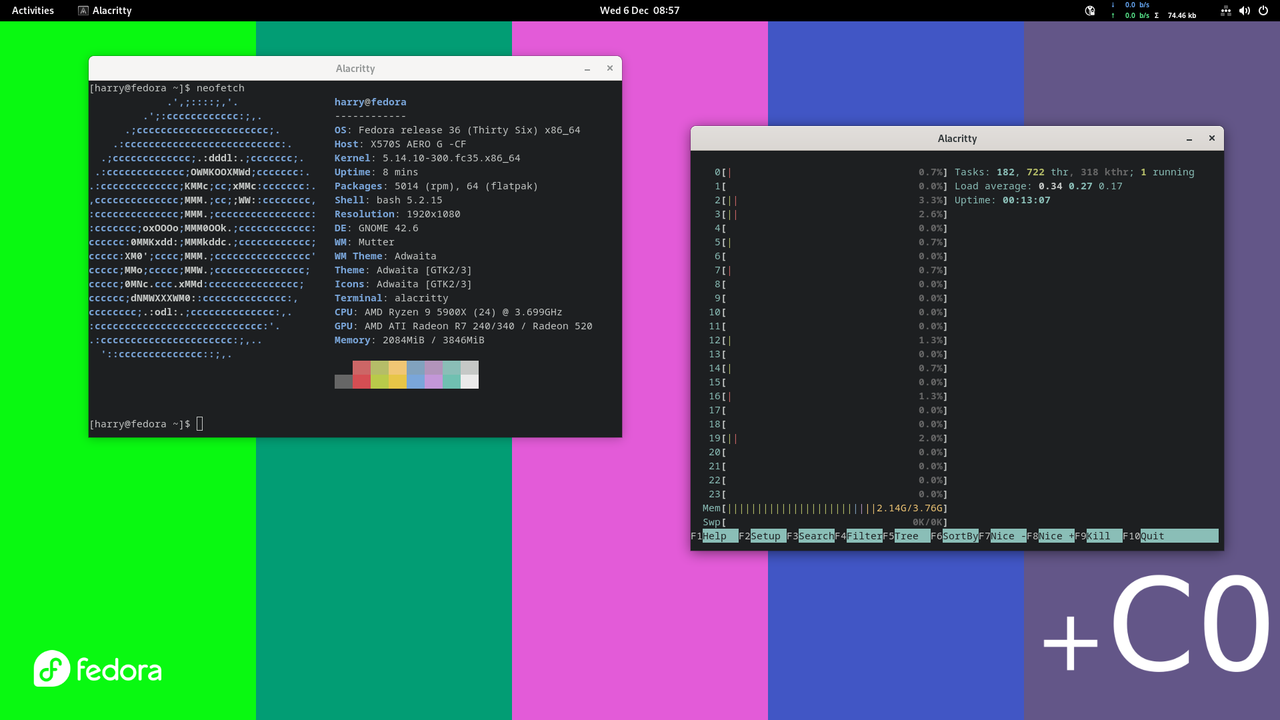
GParted and most Linux distros wont touch a hibernated Windows NTFS disk. Unfortunately by default Windows saves its kernel in hibernation files on shutdown to shave a few seconds off boot, this anti-fearure is called Fast Startup/Boot. When Windows hibernates it make gparted and other partitioning tools default to read only mode when mounting NTFS partition.
I believe you can run
ntfsfix /dev/sda2(replacingsda2with the drive name, seefdisk -lfor names of drives) to resolve this from a terminal in gparted and other OSes.You can also try to disable Fast Startup.
For partitioning, EaseUS has a great partitioning tool (Windows only) that works well with Windows partitions, it fails with anything more advanced than Ext2.