Ugh. That kinda sucks. Although now that I actually took a look, it's written in the specs. It's 1.27mm goldpin. Less popular, but still pretty simple to get around. I think I might actually be able to convert my module from JST to 1.27mm goldpin with something like this. The difference between 1.25mm and 1.27mm across 13 pins should not be big enough to make a difference. I hope...
Ar7h
It's not exactly the same module, but similar. Pretty much the same thing but without the RP2040 MCU on board. I picked it up mainly because of the M2 screw posts. Too bad it doesn't use regular goldpin headers like the one without touch... It would make things so much simpler. I'd really like to avoid having a mess of tangled wires, but it would require me to find a connector that plugs directly downwards. Just like goldpin does, only twice as tight.
That's actually a neat idea. I'll try to implement it once I get to it. Thanks for the suggestion.
Hey! Nice to see you here! Thanks again for your awesome design. Once I have some more spare time, I'm going to make a revision of my board that I based on Cheapino, that will fix the mistake with the RJ45 and some things I wanted to add, and I will open source my design (gotta come up with a name too, and maybe some silkscreen art). Once I do that and test the new prototype, I might apply the same fixes to Cheapino. Would you be interested in a pull request? Again, I don't want to promise anything, since I have very little spare time lately, but I think your board is awesome and it would be awesome if we made it a little easier for people trying to build it.
I might be completely wrong, but I've built my custom based on ideas from cheapino and in my opinion, tompi made a mistake when designing the RJ45 connection. When I copied his design, I ended up with one of the rows connected to ground on the other half. To amend that, I made a custom cable. You can see how he's trying to make it work by adding some bitmasks with functions like fix_ghosting_issue, but it's not a ghosting issue per se, but a mistake in wiring. You can check that with a multimeter running on continuity check mode. I haven't been able to make my keyboard work properly before making a cable with four wires reversed, so that the connection is correct.
There's a habit among ergo keyboard enthusiasts to refer to columnar staggered keyboards as "ortholinear". Ortholinear became a term for anything that's not row staggered like a traditional keyboard, even though it's not technically correct. Columnar stagger is a more corrrect term for stuff like corne or sweep. I mean I get it. I could switch between an ortho and a collumnar stagger pretty easily, but every time I have to type on a "normal" keyboard I fall flat on my face.
Thanks. I'll see if anything like that is available in my region.
No, I haven't. I don't even know what CAT5/6 cables are on the market. I only saw the regular flat ethernet ones. I will check them out, thank you for the suggestion.
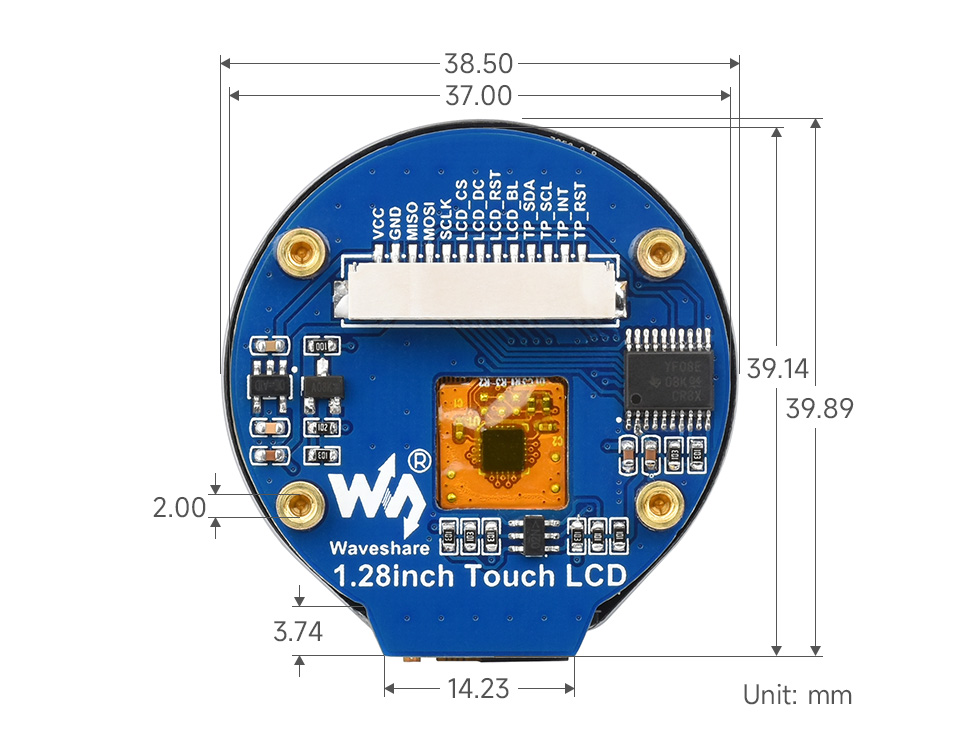
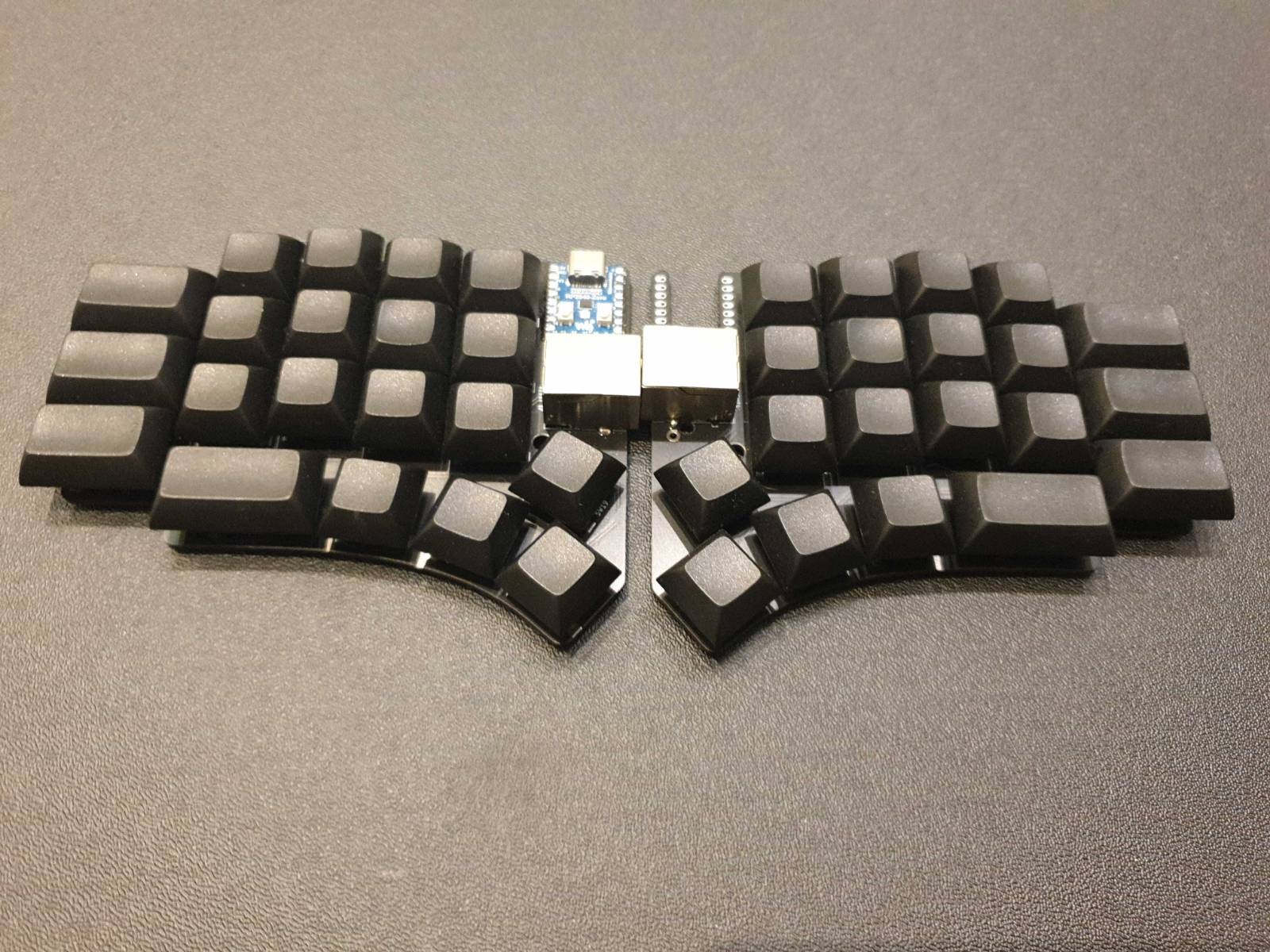
Well, there also are people like me, who use it because it's a productivity beast and being able to have control over everything while barely even moving your hands feels great. I never had much trouble with pain or discomfort unless I was typing with my full speed for extended periods. I tend to get tensed up easily, so then it was a problem. Otherwise, I was fine. Just wanted to see whether small keyboards are as cool as people make them. Hell yeah, they're even cooler.
I think getting a bigger ortho board like for example Atreus62 with the intention of removing keys and seeing what's your preferred layout is gonna be, is the best way to go about it. It's probably not gonna be your final board (endgame is a lie) so don't spend a fortune on it.