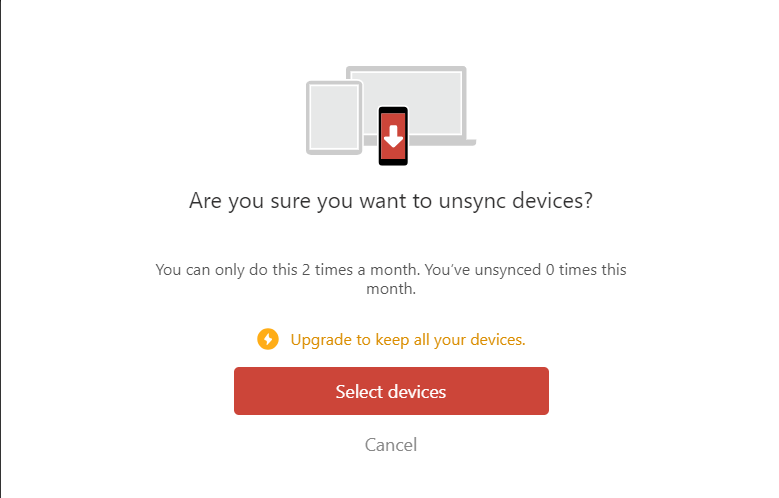Let me introduce you to my note-taking setup.
- Create a new folder, and add a note by creating a markdown file or .txt file
- Edit it using Notepad, or even better, Obsidian.md
- Synchronize it using Syncthing (on Windows, you can use SyncTrazor, which is basically a UI for Syncthing), add as many devices as possible
That's it. You always own your own files, and there's no more worry about cloud services going down