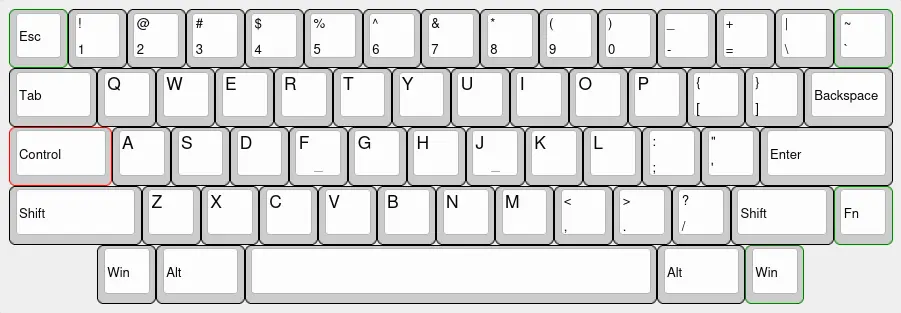For the past 5 years or so I've been using an HHKB and I've grown to love its layout. The (smaller) Delete, ~ and \ key placements is something I enjoy. The ~ key is used a lot in my native language and this placement is much more ergonomic for me.
I've been out of the keyboard scene ever since I got the HHKB and I've been considering building a new board to try whatever new switches have come out since then.
Not looking to create a PCB myself, would rather use something that already exists and preferably doesn't require any soldering. 65%-ish with arrow keys would be my preferred form factor.
Anything like that in the market? Thanks!