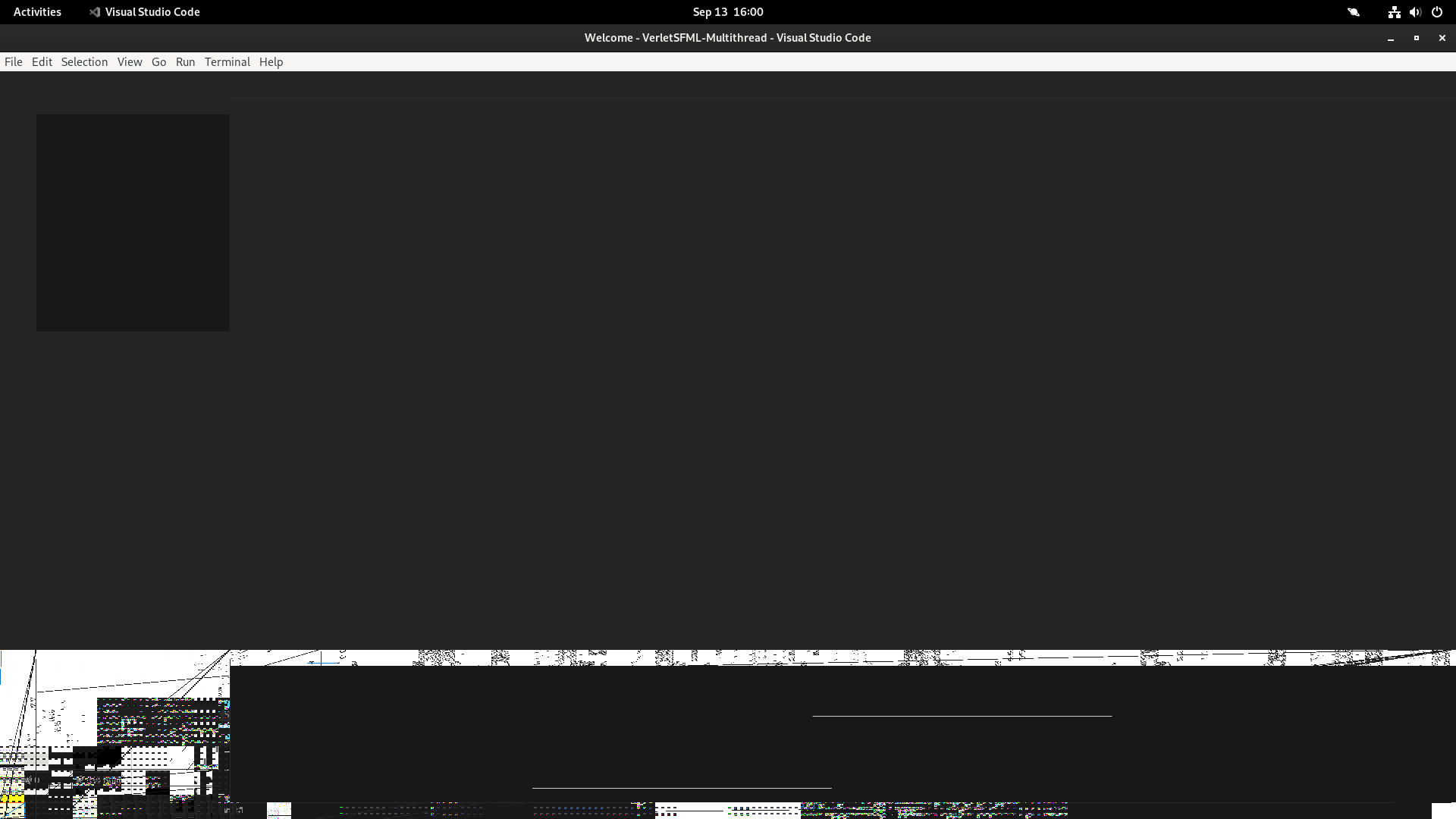I had this yesterday. I think it’s related to the new Mesa driver. Couldn’t get vscode to behave soo switched to vscodium which works fine
this post was submitted on 13 Sep 2023
7 points (100.0% liked)
Linux
2054 readers
3 users here now
founded 2 years ago
MODERATORS
Also if you look at journalctrl -f while launching code you’ll see lots of errors etc regarding shaders.
Thanks for this! Actually I will probably just be on Codium for now because it fully open source. Actually I didn't remember that Codium was a thing!
NP!
I'll be switching to Codium now too
Does it only happen in VSCode? Also, try disabling the compositor and see if that helps?