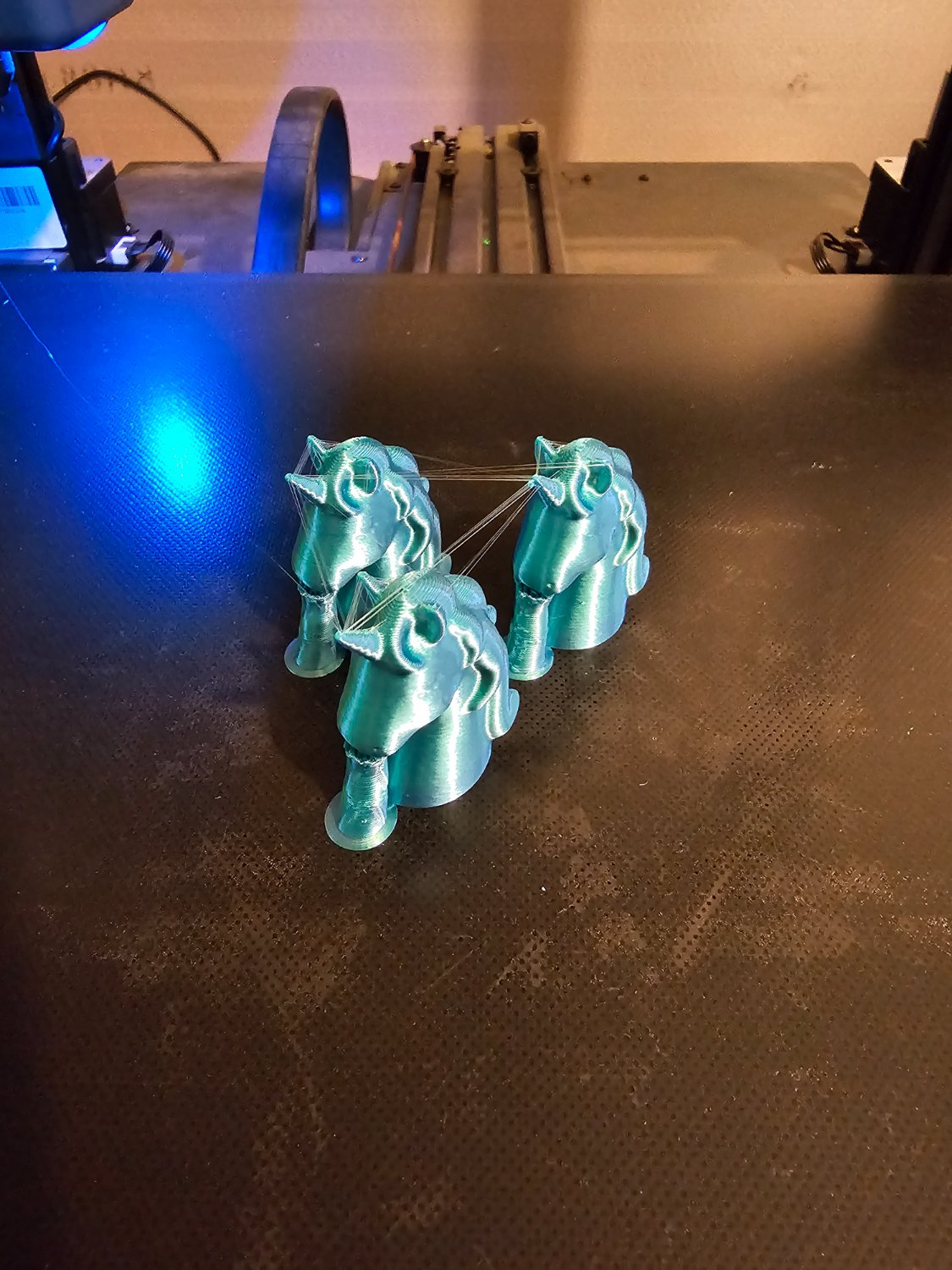As the other use said, this is the Z seam and is pretty normal. If you look at the preview in your slicer, you'll be able to see where they're oriented. One trick is to rotate the part in the slicer so that the seam gets put in a hidden area or on a corner. In Cura, the Z seam will be the white dots on the print in the preview window and the default setting puts them closest to the back corner of the bed.
Once you get more experience and comfortability, you can mess around with these settings in Cura (like coasting, retractions, etc) or setup something like Klipper with Input Shaping.