....
Sync for Lemmy
👀
Welcome to Sync for Lemmy!
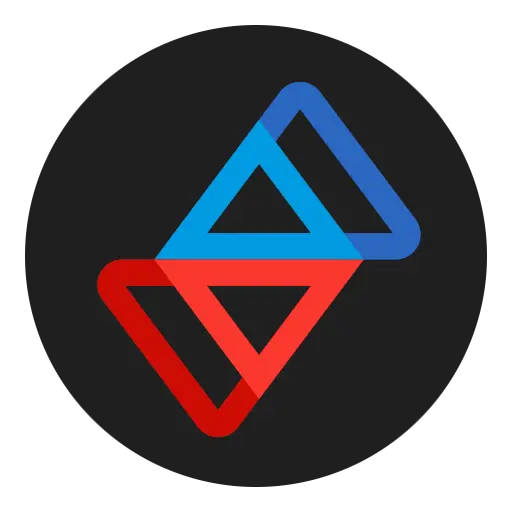
Welcome to the official Sync for Lemmy community.
The rules for posting and commenting, besides the rules defined here for lemmy.world, are as follows:
Community Rules
1- No advertising or spam.
All types of advertising and spam are restricted in this community.
Community Credits
Artwork and community banner by: @MargotRobbie@lemmy.world
This was a setting that looked like it might help you out. At a minimum, there are other NSFW options in the same area, including hiding posts / previews. Settings shortcut: Filters > Blur NSFW previews
I had been using this setting alone which I believe makes the preview red until you open it. But now everything is blurred only despite never changing the setting. The blurred setting is unchecked as I didn't want it blurred, I want it red. I turned them all off and back on, and it's still only blurred. Settings shortcut: Filters > Hide all NSFW previews
yes, it is intentional. It was on the changelog of beta34. I'm not sure if there is a setting to revert it.
go see on the github issue tracker if someone already asked for red nsfw previews, if not, create an issue.
If the red isn't coming back, can the blur be increased? I can still make out what's happening behind the blur which kinda still makes it NSFW.
Agreed, especially on videos
The blur is a bad idea
Weird. Mine are as they're supposed to...
Yeah I'm not liking the blur either. Bring back the red please!