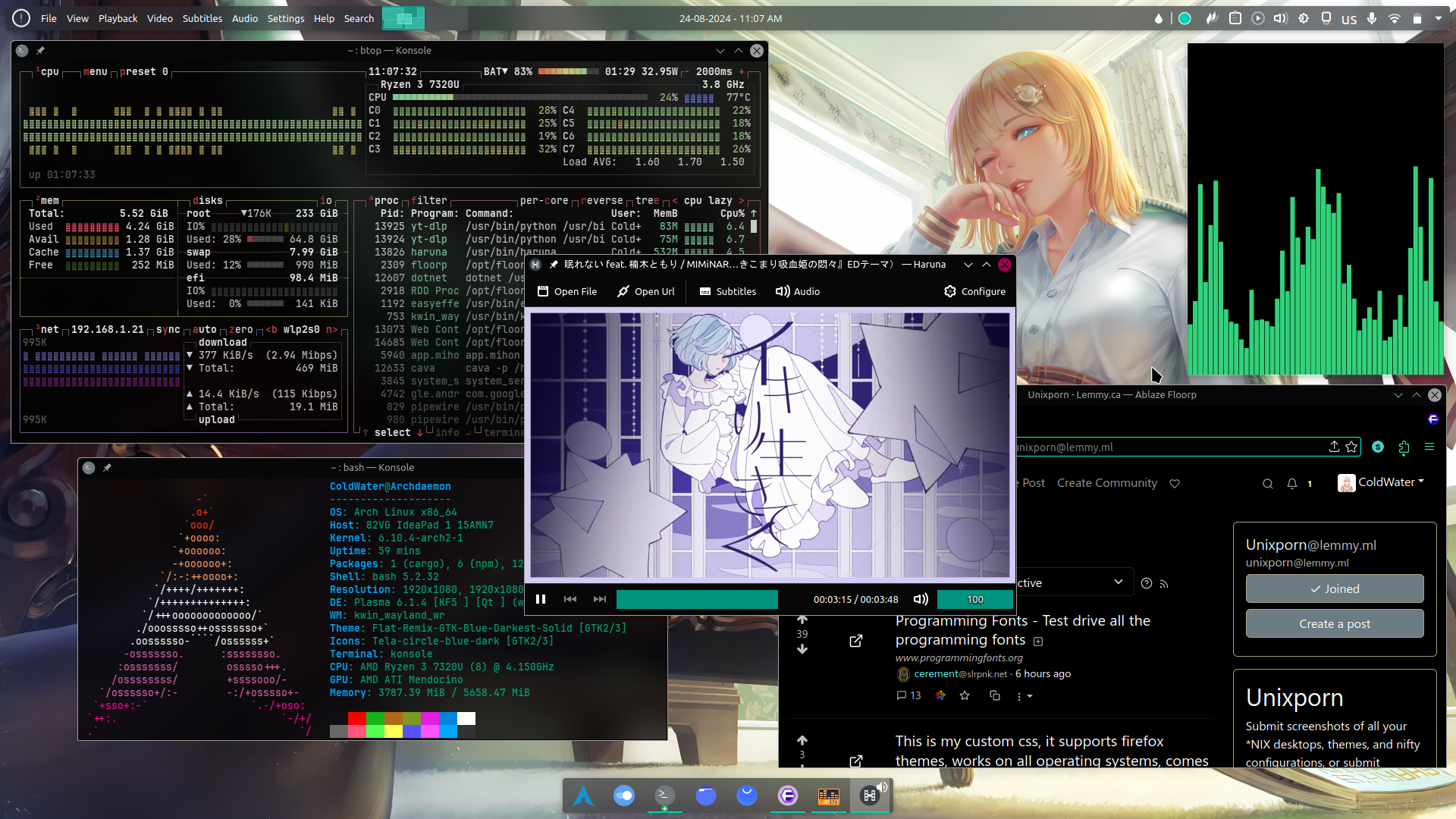Very Interesting and pretty setup, although I never understood why people like to waste precious vertical space by having bars on the bottom and top of the screen 🤔
Also I didn't know KDE has global menu applet, makes me wonder if I can setup it to look like Ubuntu looked back in the old days (does it still have global menus anyway, or just use GNOME control thingies?)