this post was submitted on 01 Jun 2024
262 points (92.8% liked)
memes
10113 readers
4071 users here now
Community rules
1. Be civil
No trolling, bigotry or other insulting / annoying behaviour
2. No politics
This is non-politics community. For political memes please go to !politicalmemes@lemmy.world
3. No recent reposts
Check for reposts when posting a meme, you can only repost after 1 month
4. No bots
No bots without the express approval of the mods or the admins
5. No Spam/Ads
No advertisements or spam. This is an instance rule and the only way to live.
Sister communities
- !tenforward@lemmy.world : Star Trek memes, chat and shitposts
- !lemmyshitpost@lemmy.world : Lemmy Shitposts, anything and everything goes.
- !linuxmemes@lemmy.world : Linux themed memes
- !comicstrips@lemmy.world : for those who love comic stories.
founded 1 year ago
MODERATORS
you are viewing a single comment's thread
view the rest of the comments
view the rest of the comments
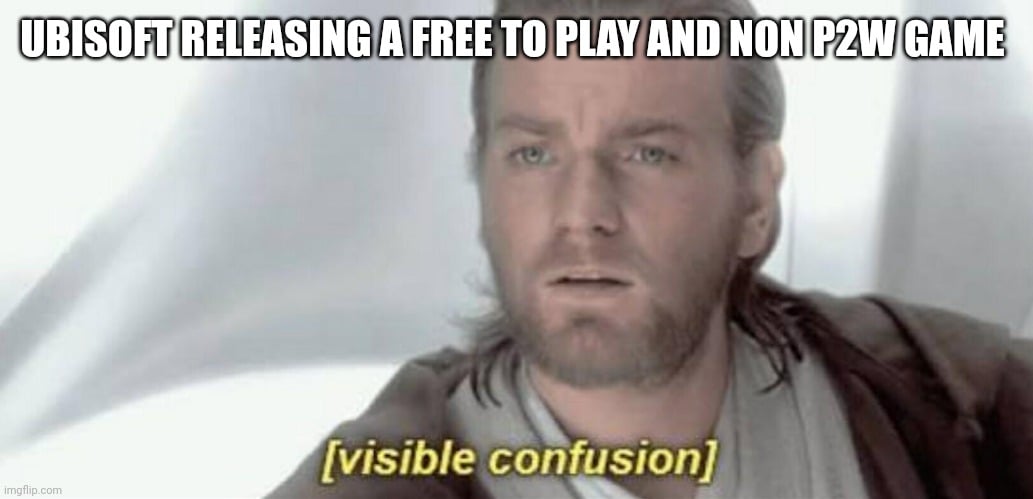
I have several hundred games and a handful of launchers. I start one of them. Sometimes two when necessary. What's the hassle?
Because of bloatware, which they wrote. Its not that hard. Might not be a problem for you, but that doesn't say anything about others.
Bloatware and probably spyware. They're all out to get your data.
"Oh, cool. I don't want my 6 different launchers to all start every time I turn on my computer, so I'll only start the launcher that has the game I want to play, so long as I remember what launcher it is."
"Oh, awesome. I started the launcher. Now it's showing 278GB worth of updates to download since I haven't opened this one for a few months. Guess I'll start playing tomorrow."
Exactly, I'll start the game shortcut which launches the needed game store and then the game, done. None of the apps is in auto-start.
Updates are off course done via winget.
Please stop making up problems where there aren't any. I already do acknowledge that launchers and game stores aren't an ideal solution. But they work fine.