this post was submitted on 10 Mar 2024
311 points (98.4% liked)
Sync for Lemmy
15148 readers
6 users here now
👀
Welcome to Sync for Lemmy!
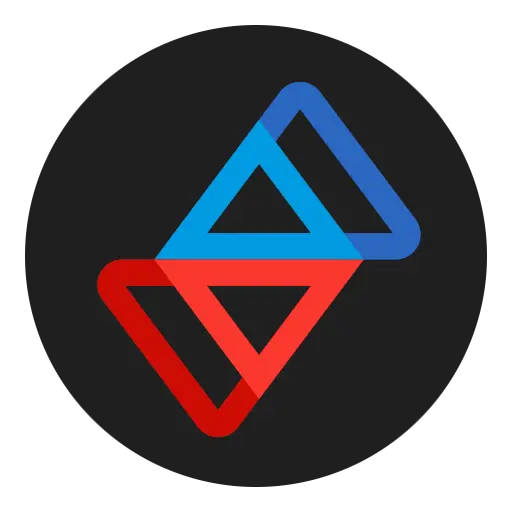
Welcome to the official Sync for Lemmy community.
The rules for posting and commenting, besides the rules defined here for lemmy.world, are as follows:
Community Rules
1- No advertising or spam.
All types of advertising and spam are restricted in this community.
Community Credits
Artwork and community banner by: @MargotRobbie@lemmy.world
founded 1 year ago
MODERATORS
you are viewing a single comment's thread
view the rest of the comments
view the rest of the comments
When previewing the post or comment being made, pictures that are in the portrait style aspect ratio do not show up in the preview.
Here's an example:
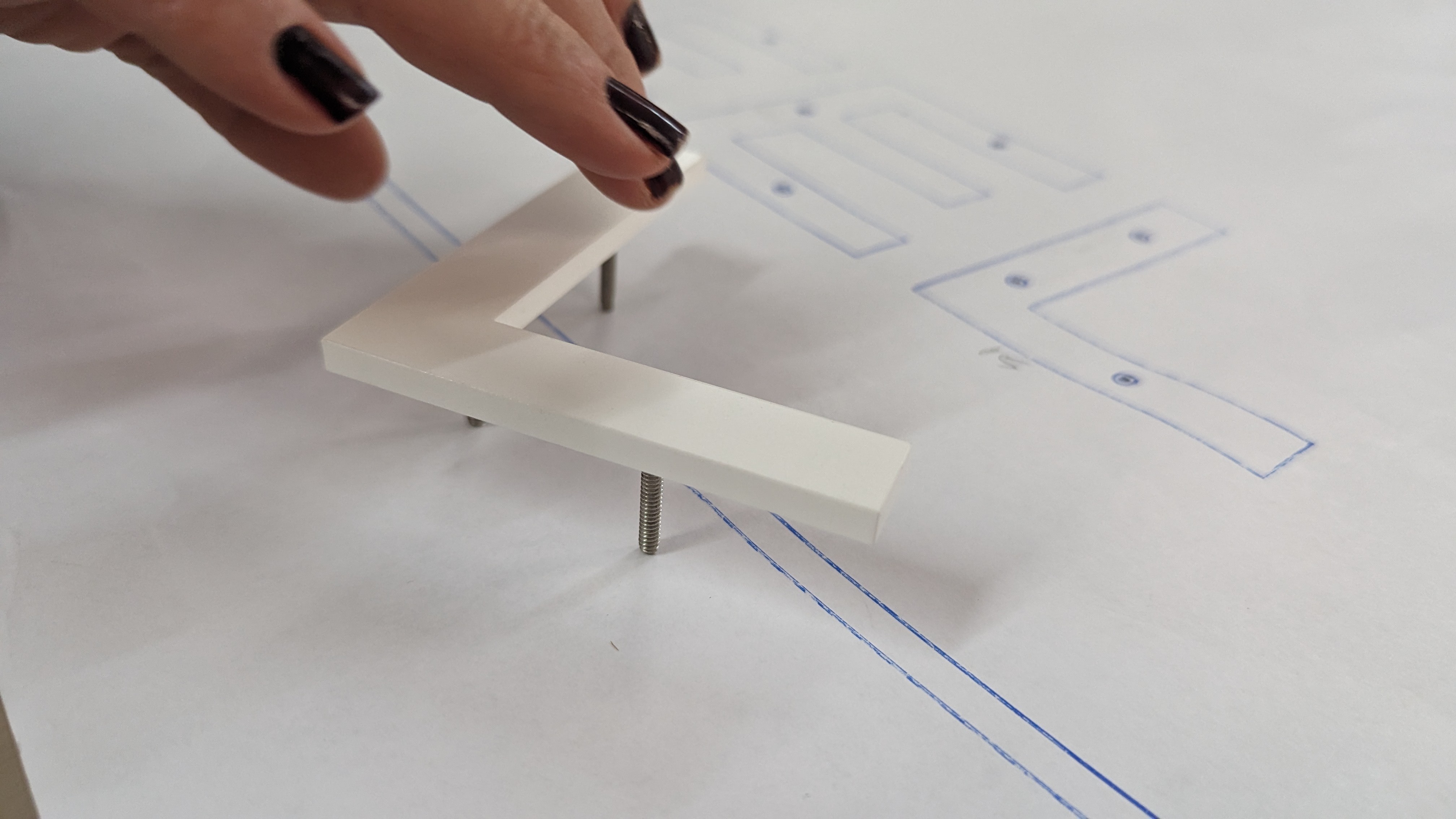
Landscape
Portrait
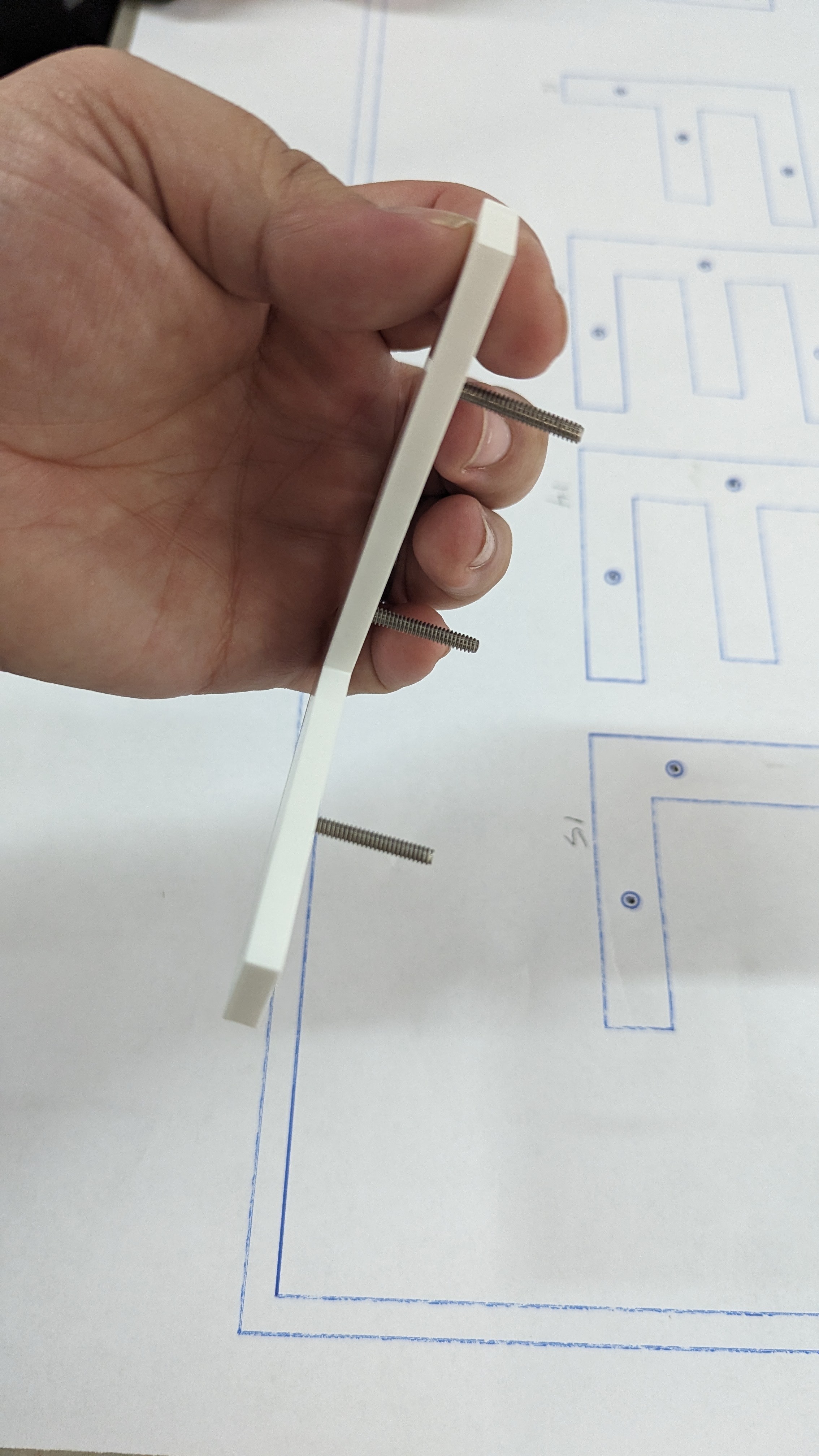
Landscape
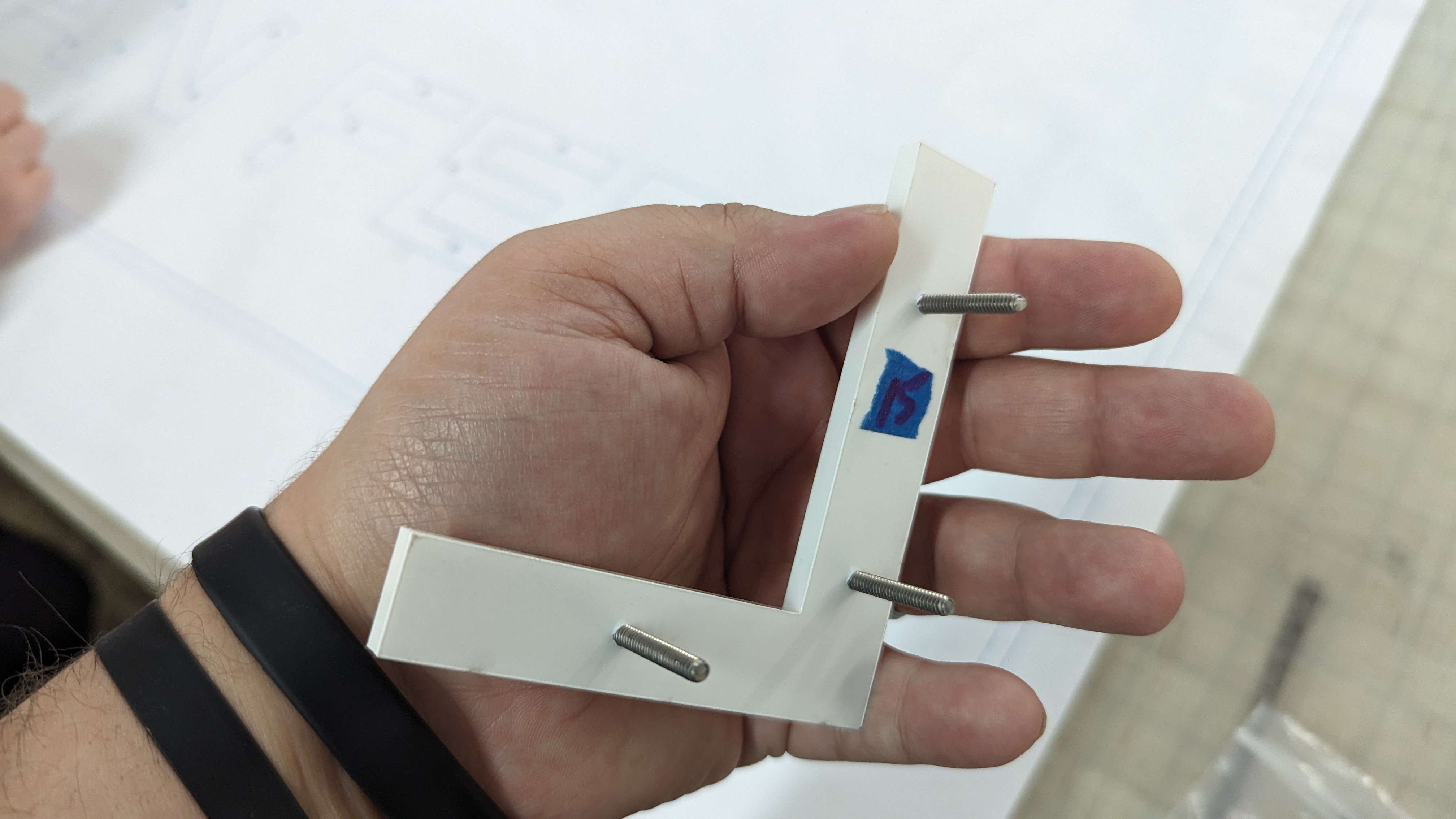
Result

There's also an issue with uploading pictures. All 3 of the pictures on the above example failed to upload unless I cropped them. Using the crop tool and sizing it to be the original aspect ratio/size does seem to bypass the issues.
Cropped example

All of your pictures loaded and looked fine for me.
And uploading also works fine for me. It's probably an issue with your instance or file format? Are your pictures JPEG, or maybe some other format such as HEIC? (By cropping, it's probably converted to jpeg regardless of what the original format was)
Click their profile and view their comments. Only the horizontal ones will appear.
Also, uploading works fine for me without cropping.
Device information
That need for cropping issue was in Sync for Reddit too.
Logged:
https://github.com/laurencedawson/sync-for-lemmy/issues/489
Disregard this comment, misread the parent
~~Just confirming that all 3 pictures also display correctly for me:~~
If I understood it correctly, it's when previewing the comment/post, not when viewing an already made comment/post.
Yeah, my bad, you are correct. Just tested with the preview and portrait pictures indeed do not show.