this post was submitted on 03 Jan 2024
583 points (98.8% liked)
memes
10322 readers
2229 users here now
Community rules
1. Be civil
No trolling, bigotry or other insulting / annoying behaviour
2. No politics
This is non-politics community. For political memes please go to !politicalmemes@lemmy.world
3. No recent reposts
Check for reposts when posting a meme, you can only repost after 1 month
4. No bots
No bots without the express approval of the mods or the admins
5. No Spam/Ads
No advertisements or spam. This is an instance rule and the only way to live.
Sister communities
- !tenforward@lemmy.world : Star Trek memes, chat and shitposts
- !lemmyshitpost@lemmy.world : Lemmy Shitposts, anything and everything goes.
- !linuxmemes@lemmy.world : Linux themed memes
- !comicstrips@lemmy.world : for those who love comic stories.
founded 1 year ago
MODERATORS
you are viewing a single comment's thread
view the rest of the comments
view the rest of the comments
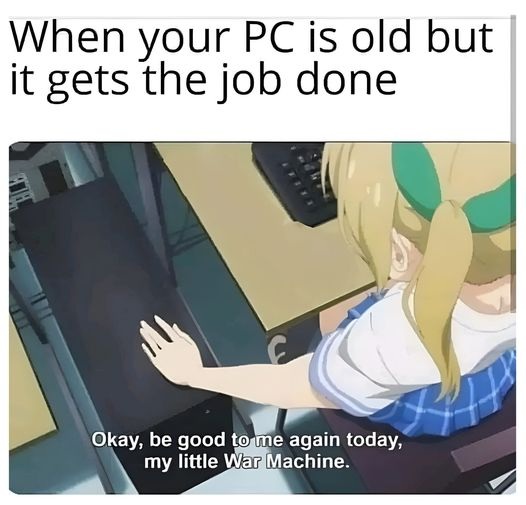
Mine is randomly hanging up. It's either bad memory sticks, hard drives failing (again). Or, it's finally time to splurge on a new system and retire this one after 12 years of loyal service.
My I7-3770 died last week with "no memory installed" errors no matter which stick or slot. It was a trooper until the end.
I suspect it's the graphics card. It's been 6 years with me and it was refurbished when I got it.
I had a semi-similar issue where games would randomly "freeze" - or rather, you could still hear stuff happening and reacting to key inputs, but the screen was completely frozen. Turns out slightly lowering the clock speed of my GPU basically fixed the issue. I wonder if something similar would be able to extend the life of your GPU too.
At an admin command prompt, try:
chkdsk /ror
chkdsk /xhow to use chkdsk
And also maybe check the SMART reports: Monitoring hard disk health with smartmontools
And then run the memory diagnostic: How to run Windows Memory Diagnostic Tool
Thanks for the well intentions, but so far I know it's not the disks, I changed them last year. I run Linux Mint, so I use other tools to monitor the disks and memory. I actually suspect it's the graphics card getting funky because running things in software render mode solves the random hang ups.
I'm there with you. I have no problems but I know I'm pushing my luck.