this post was submitted on 02 Aug 2023
61 points (89.6% liked)
Sync for Lemmy
15137 readers
3 users here now
👀
Welcome to Sync for Lemmy!
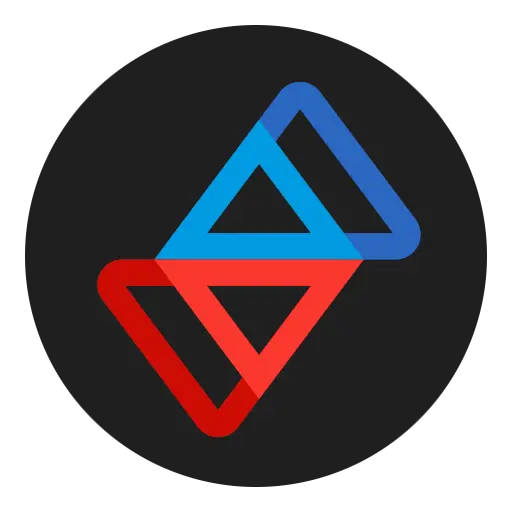
Welcome to the official Sync for Lemmy community.
The rules for posting and commenting, besides the rules defined here for lemmy.world, are as follows:
Community Rules
1- No advertising or spam.
All types of advertising and spam are restricted in this community.
Community Credits
Artwork and community banner by: @MargotRobbie@lemmy.world
founded 1 year ago
MODERATORS
you are viewing a single comment's thread
view the rest of the comments
view the rest of the comments

It's in theming options. You have to choose manual to adjust some colour options.
Settings shortcut: Settings > Theme management
Actually, to be more precise, you need to copy all that code, then go to the Theme management section and choose load, then paste that code into the area that appears. That should then apply the theme. Just tested it and it worked for me.
Settings shortcut: Theme management > Load theme