this post was submitted on 10 Nov 2024
40 points (90.0% liked)
Satisfactory
1562 readers
46 users here now
The unofficial Lemmy community for Satisfactory, the factory-building and exploration game.
Useful Links:
Looking for Group?
@MentalEdge@sopuli.xyz started a dedicated server and welcomes Fediverse users, find out more by DMing them or joining this steam chat
Rules
- No bigotry - including racism, sexism, ableism, homophobia, transphobia, or xenophobia.
- Be respectful, especially when disagreeing. Everyone should feel welcome here.
- No NSFW content
- No ads/spamming
founded 1 year ago
MODERATORS
you are viewing a single comment's thread
view the rest of the comments
view the rest of the comments







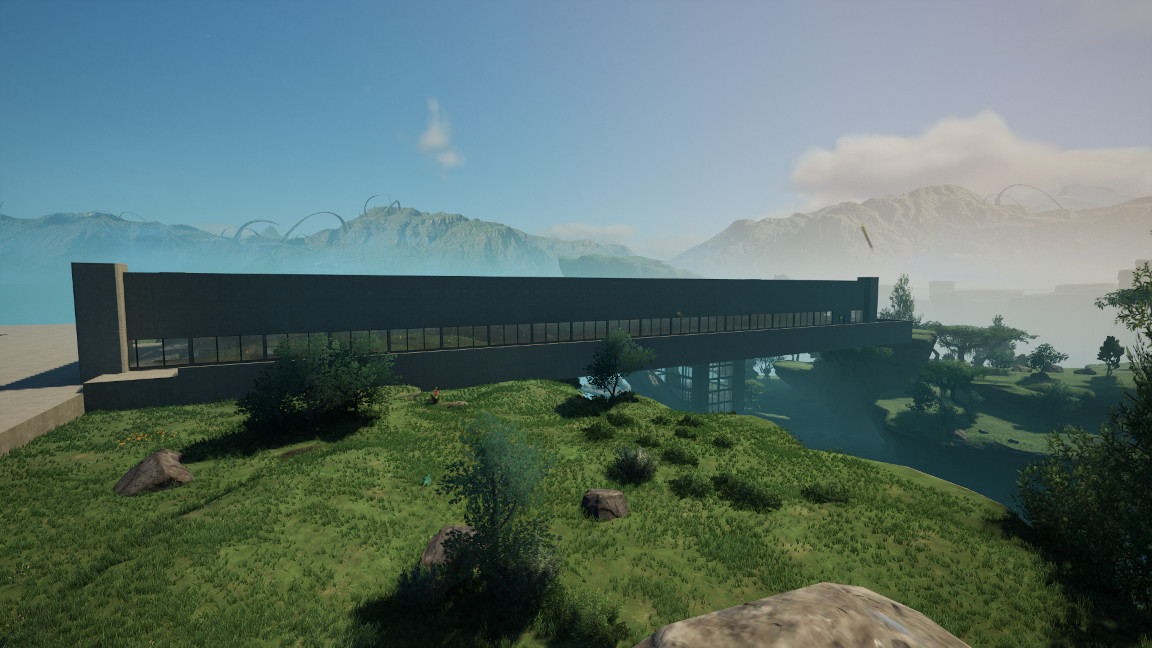
I have tried following along but after some issues with opening the console I can't seem to find the correct
.inifile. I only have/Config/Windows, notWindowsNoEditorand most files are empty in that folder. There is aGameUserSettings.inifile as well, but there are no changes.Even when I put in the console commands one by one and take a train ride and back there are no differences:
edit:
I replaced some signs after desperation set in and the new ones are working!
Now to find that
.inifile 🤔What graphics API are you using? DX11? DX12? Vulcan? I suspect maybe this affects which file is applicable? I'm actually running DX11asba workaround to a crashing issue that came up in 1.0, and doesn't seem to be fixed yet.
If there's no Engine.ini file in /Windows, I'd say you're safe to just create one, and see if that works. If the file's there, but empty, that really shouldn't matter, just drop the settings in there.