this post was submitted on 10 Sep 2024
669 points (98.3% liked)
memes
10398 readers
2248 users here now
Community rules
1. Be civil
No trolling, bigotry or other insulting / annoying behaviour
2. No politics
This is non-politics community. For political memes please go to !politicalmemes@lemmy.world
3. No recent reposts
Check for reposts when posting a meme, you can only repost after 1 month
4. No bots
No bots without the express approval of the mods or the admins
5. No Spam/Ads
No advertisements or spam. This is an instance rule and the only way to live.
Sister communities
- !tenforward@lemmy.world : Star Trek memes, chat and shitposts
- !lemmyshitpost@lemmy.world : Lemmy Shitposts, anything and everything goes.
- !linuxmemes@lemmy.world : Linux themed memes
- !comicstrips@lemmy.world : for those who love comic stories.
founded 1 year ago
MODERATORS
you are viewing a single comment's thread
view the rest of the comments
view the rest of the comments
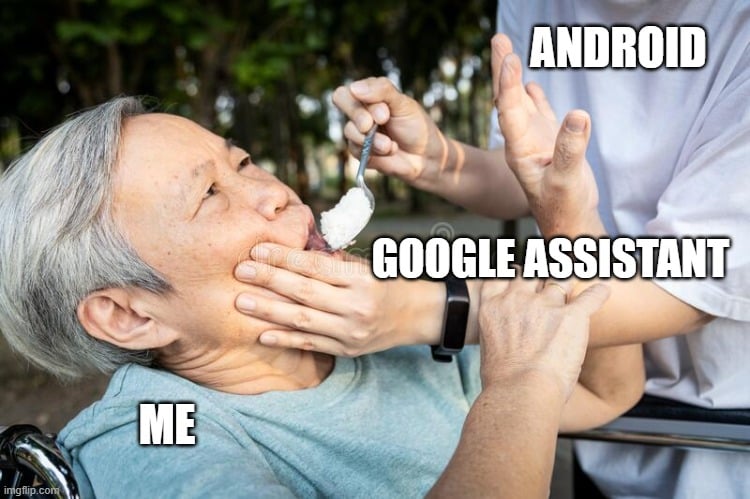
There are Google-free Android ROMs
You can also disable Google Assistant on any device
Sure, but you still get a ton of annoying pop ups asking you to re-enable it. If it doesn't just do it without consulting you.
At least, that's been my experience on various Samsung phones..
Weird, I've been using my S10e since release, turned off most Assistant stuff and have seen neither the Assistant nor any suggestions to use it. Is that a regional thing?
S10e has a dedicated Bixby button right next to volume down though and it's quite difficult to reprogram it, if you don't use Bixby.
I love that button! Use it to turn my flashlight, play/pause music, toggle screen rotation. One of the reasons I haven't moved on from s10e. Others being reasonable size and 3.5mm jack.
Disable Bixby with the Android Debloat Utility
Maybe regional, maybe a problem introduced later than the s10 🤷