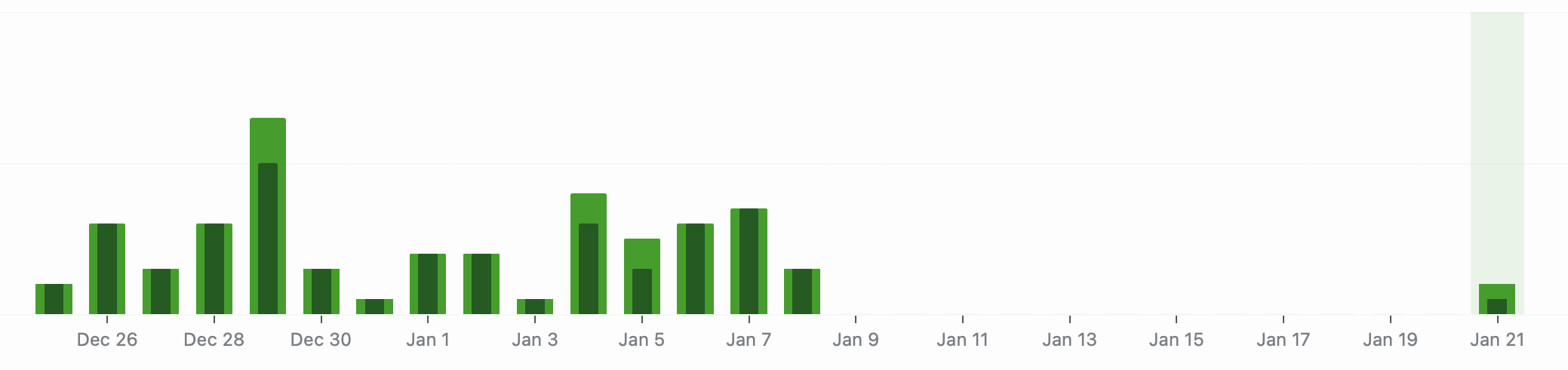Some extracts:
Stunningly, Automattic’s CEO Matthew Mullenweg threatened that if WP Engine did not agree to pay Automattic – his for-profit entity – a very large sum of money before his September 20th keynote address at the WordCamp US Convention, he was going to embark on a self-described “scorched earth nuclear approach” toward WP Engine within the WordPress community and beyond. When his outrageous financial demands were not met, Mr. Mullenweg carried out his threats by making repeated false claims disparaging WP Engine to its employees, its customers, and the world. Mr. Mullenweg has carried out this wrongful campaign against WP Engine in multiple outlets, including via his keynote address, across several public platforms like X,YouTube, and even on the Wordpress.org site, and through the WordPress Admin panel for all WordPress users, including directly targeting WP Engine customers in their own private WordPress instances used to run their online businesses
During calls on September 17th and 19th, for instance, Automattic CFO Mark Davies told a WP Engine board member that Automattic would “go to war” if WP Engine did not agree to pay its competitor Automattic a significant percentage of its gross revenues – tens of millions of dollars in fact – on an ongoing basis. Mr. Davies suggested the payment ostensibly would be for a “license” to use certain trademarks like WordPress, even though WP Engine needs no such license. WP Engine’s uses of those marks to describe its services – as all companies in this space do – are fair uses under settled trademark law and consistent with WordPress’ own guidelines. Automattic’s CFO insisted that WP Engine provide its response to this demand immediately and later, on the day of the keynote, followed up with an email reiterating a claimed need for WP Engine to concede to the demands “before Matt makes his WCUS keynote at 3:45 p.m. PDT today.”
In parallel and throughout September 19 and 20, Mr. Mullenweg embarked on a series of harassing text messages and calls to WP Engine’s board member and also its CEO, threatening that if WP Engine did not agree to pay up prior to the start of Mr. Mullenweg’s livestreamed keynote address at 3:45pm on September 20, he would go “nuclear” on WP Engine, including by smearing its name, disparaging its directors and corporate officers, and banning WP Engine from WordPress community events.
They... they have text message captures. In the pdf. Matt Mullenweg was trying to extort them ... by text messages. They seem to have the entire thing in the writting.
In the final minutes leading up to his keynote address, Mr. Mullenweg sent one last missive: a photo of the WordCamp audience waiting to hear his speech, with the message that he could shift gears and turn his talk into “just a Q&A” if WP Engine agreed to pay up
They finish requesting Automattic to "preserve, and not destroy, any and all documents or information in their possession, custody, or control that may be relevant to any dispute between WP Engine and Automattic". They are going to war, big time.
All this crap is just because they refuse to pay his protection money. And the guy has been stupid enough to put everything in writting.