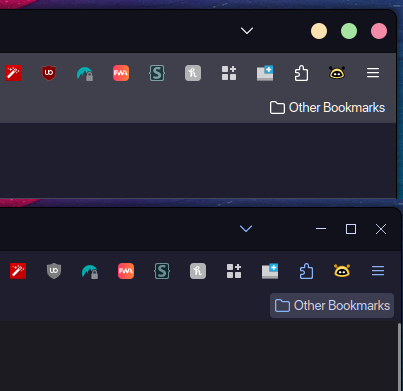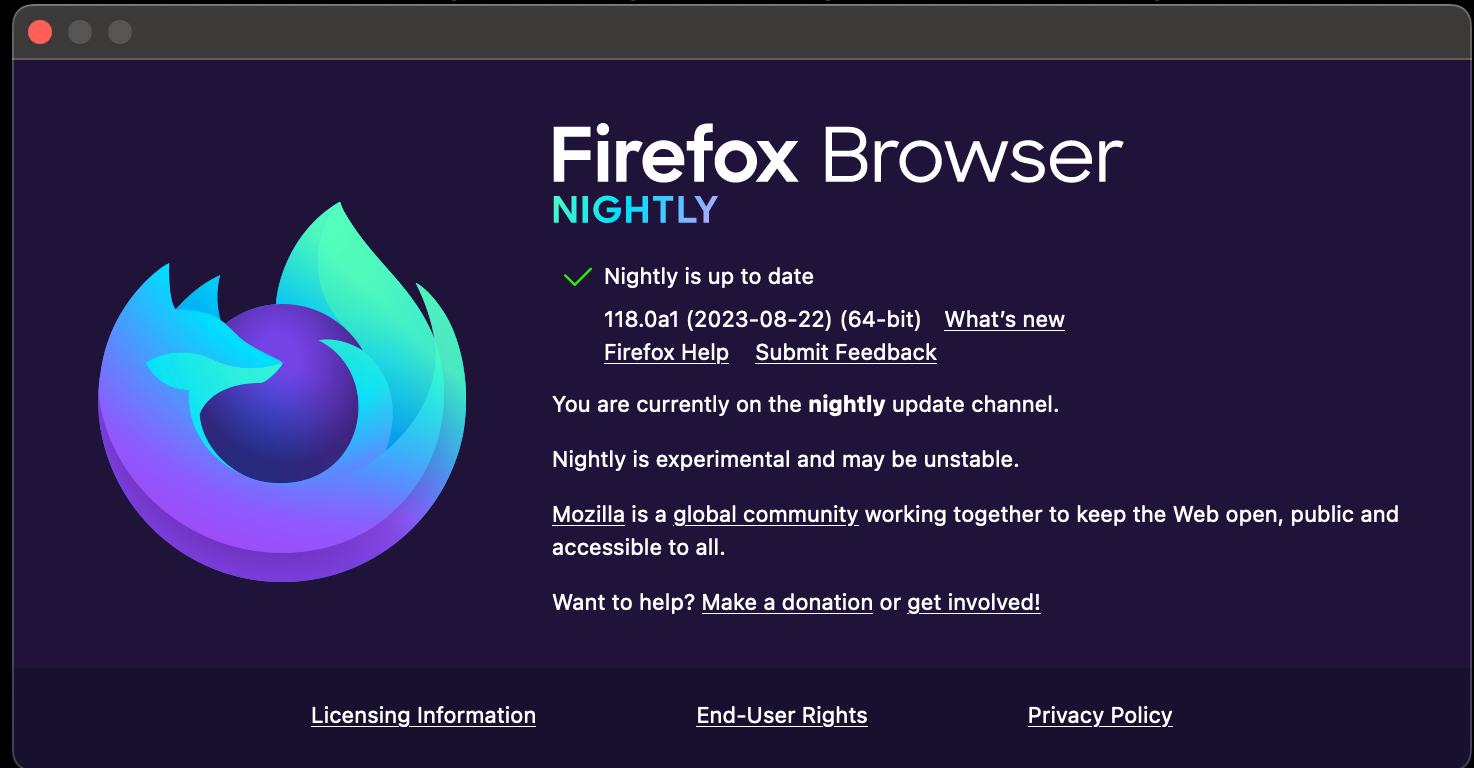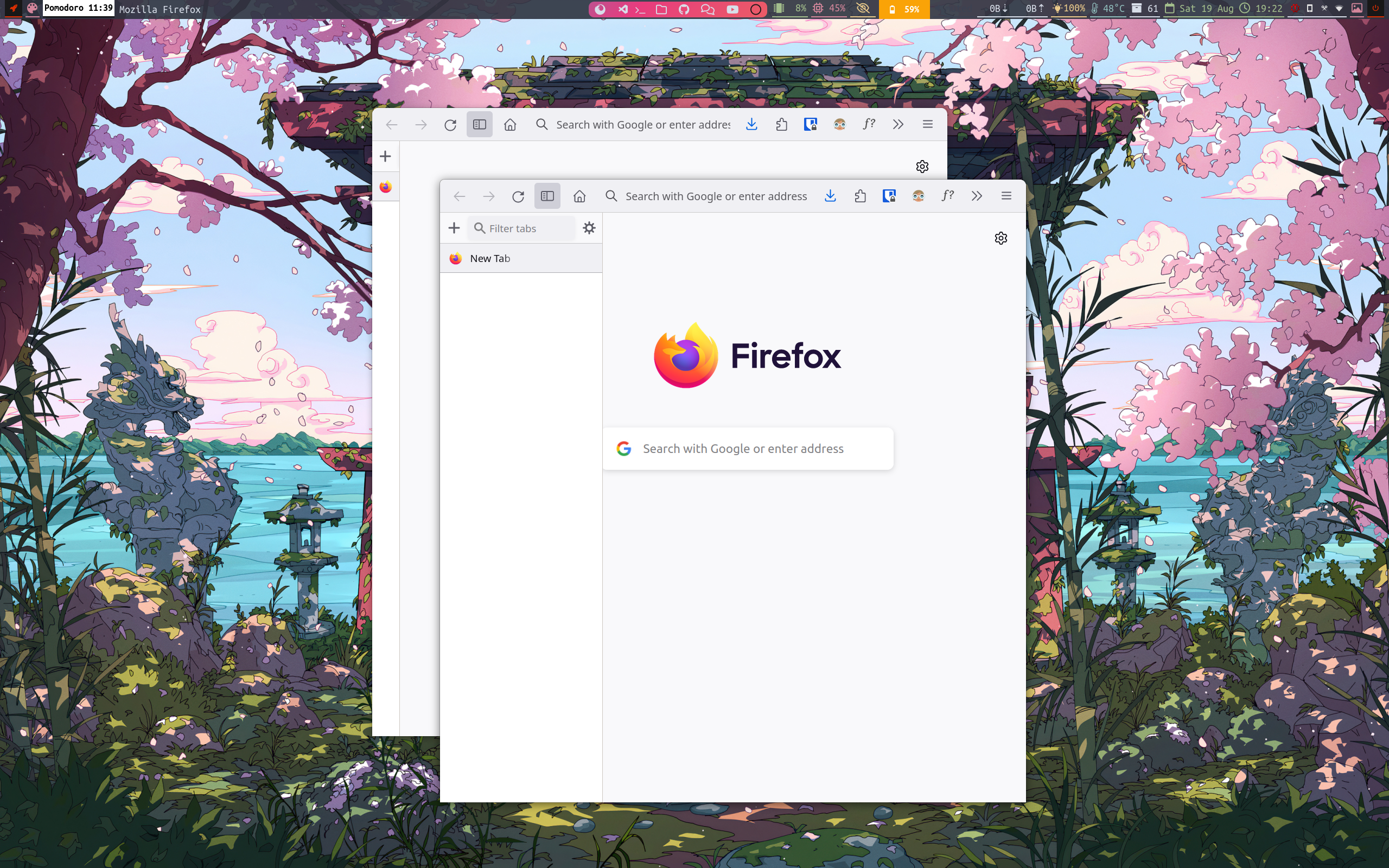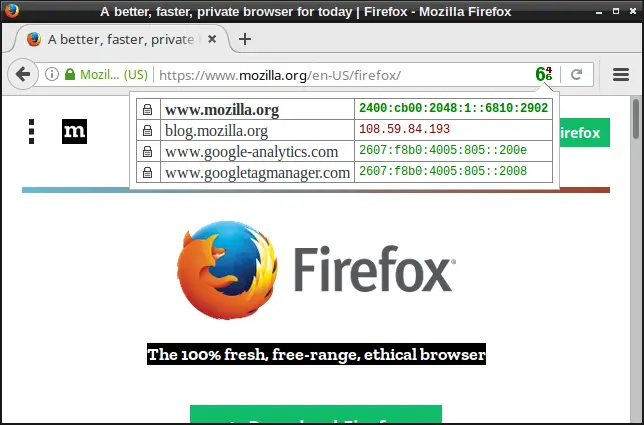Firefox
17794 readers
29 users here now
A place to discuss the news and latest developments on the open-source browser Firefox
founded 4 years ago
MODERATORS
651
652
653
654
655
656
657
-17
Sur #iOS , le navigateur #chrome de #google va maintenant permettre d'avoir la barre d'
(mastodon.social)
658
659
660
661
662
663
664
665
12
Lemmy Karma Calculator – An extension I wrote to display how much score (Karma) you have!
(addons.mozilla.org)
666
667
668
669
671
672
431
Mozilla asks people to sign petition to stop France from forcing browsers to censor websites
(foundation.mozilla.org)
673
674
675