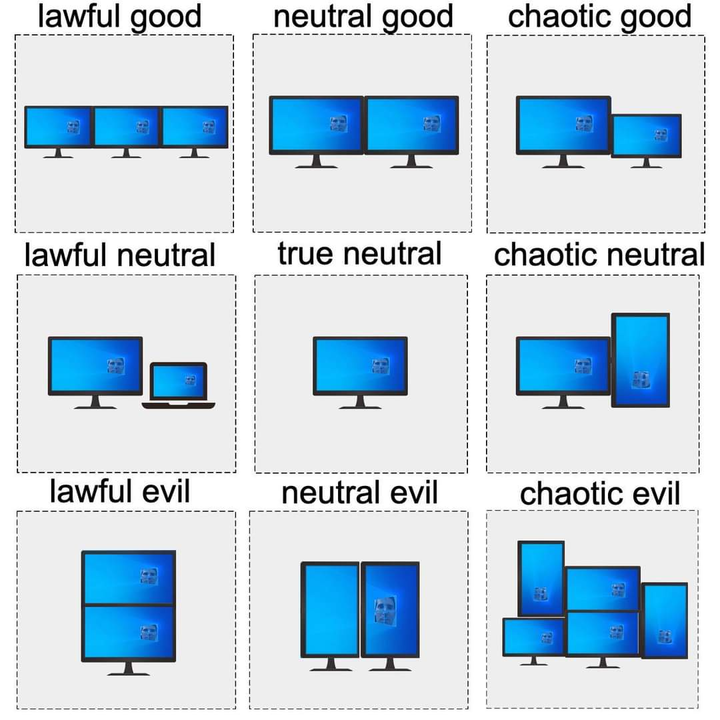Lawful neutral good
Just Post
Just post something 💛
CG personal computer, LN work computer. Same large monitor for both
In the days of 1024x768, I found turning my one screen over to 768x1024 was great for coding!
I got like a mirrored chaotic neutral going on, evil?
Nah, if you decode the lawful scale and the good scale to a number and go with 1 0 -1 for each then you reversed a -1/0 and that's obviously a 1/0. So you're lawful neutral!
I think?
Edit: tried to fix the scale names.
I appreciate the clarification! Lol
My old Dell laptop got a dark display corner and a few times of usage later it went completely and permanently dark. So I used an external screen only until I got my new laptop.
Lawful chaotic?
Chaotic Neutral + laptop screen still open? summon Man-servant Hecubus!
I guess that makes us screen-siblings, or screen-cousins, perhaps. Maybe we should print up some T-shirts celebrating The One True Way. Maybe some flyers for a recruitment-drive.
vertical 24" on left. Horizontal 32" (gaming one) in middle. 2nd 24" on the right, horizontal
True Neutral at home.
Chaotic Good at work because I need a second screen but can't get a matching screen yet.
I'm chaotic good at home, chaotic neutral at work. I usually also have an ipad propped up on the left, so I'm not sure how that plays in.
I have three monitors. Two 27" in neutral good configuration, then a third smaller 4:3 monitor (not sure what size off the top of my head) in a chaotic good type setup, albeit on the left side, not the right.
My desktop machine can use all three, but the two main monitors are usually tuned to my work laptop.
Used to be lawful good, but have switched to lawful evil and my neck is thankful for it.
I used to have a chaotic evil setup. I was writing code for some AIO PCs used as kiosks on the shop floor, so I needed to test the code on one of the devices. At the height of things, as we were transitioning to a new system, I had two of the kiosks (running different OSs), my laptop screen, and two external monitors, all of them running software that let my mouse and keyboard treat them as one computer.
Neutral good, dual 32" using hyprland. Most efficient setup I've had in my 8 years in IT/DevOps.
TN. Just one big ass 4k
IMO anything that makes a rectangle with no gaps is lawful good. That includes top left, top middle, middle, bottom left, and bottom middle.
I'm LN but they're in a LE configuration because my desk has a little raised platform
I'm neutral good on the left and neutral evil on the right.. Not sure where this falls
not sure where my setup stands, i got my ipad in portrait, in the centre of the desk on a stand, with two 14 inch laptops on either side, one phone on the left side of the left laptop, another phone either wedged between the two laptops, or inconveniently chucked in the middle of the giant mousepad.
im thinking somewhere chaotic
The vertical feature in windows was the best thing Microsoft ever did. My ideal set up is two stacked horizontally oriented screens with a vertical screen either side. Documents, code and web pages are tall, simulation diagrams and PowerPoints, etc, are wide. Fight me.
Also chaotic good. 27" standard monitor on the left, 24" cinema monitor on the right.
I'm in 'chaotic good' territory, with the smaller secondary monitor on the left, and games fucking refuse to launch on the larger monitor despite it being set as the primary. Even doing the Win+Shift+Arrow trick to force it over to the right, it will pop back to the left as soon as I Alt+Tab away, or sometimes even during the transition from the main menu to loading the actual game.
Tried switching the ports around to change which monitor is #1 vs #2; I've even upgraded to a new GPU... nope, shit always launches on the tiny monitor.
Ready to throw them both away and just buy two matching monitors, but y'know... money...
What window manager do you use? Many have an option to overrule what the window wants to do and force it to do what the WM wants it to do. This might solve your problem.
Just the display settings in Windows 10... I didn't even know a windows manager was a thing. Any recommendation on a starting point?
I have mine set up like lawful good, but the middle one is work, and the side two are personal, and when I'm not working, I move the side two to completely block the middle one. What's my alignment?
Typically NG, rarely CN. I actually only have two monitors because one died and I needed a new one in short order. The one that died was repaired free under warranty so now I have two.