this post was submitted on 18 Jun 2023
3 points (100.0% liked)
Lemmy.World Announcements
29042 readers
2 users here now
This Community is intended for posts about the Lemmy.world server by the admins.
Follow us for server news 🐘
Outages 🔥
https://status.lemmy.world
For support with issues at Lemmy.world, go to the Lemmy.world Support community.
Support e-mail
Any support requests are best sent to info@lemmy.world e-mail.
Report contact
- DM https://lemmy.world/u/lwreport
- Email report@lemmy.world (PGP Supported)
Donations 💗
If you would like to make a donation to support the cost of running this platform, please do so at the following donation URLs.
If you can, please use / switch to Ko-Fi, it has the lowest fees for us
Join the team
founded 1 year ago
MODERATORS
you are viewing a single comment's thread
view the rest of the comments
view the rest of the comments
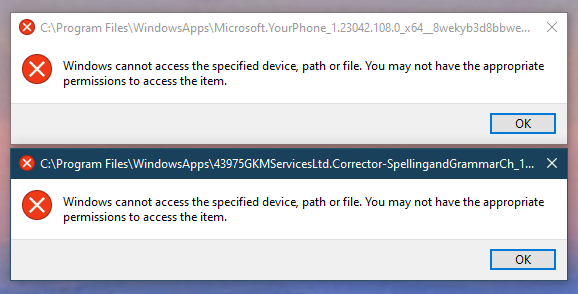
Hey OP, this isnt really the right instance for tech support, i suggest you post here: https://lemmy.world/c/techsupport
That being said, it seems most likely to me that step 5 indeed caused your issue, judging by the fact that Windows is complaining about file permissions, which you changed. Have you checked exactly which file you changed the permissions on?
If you can find that file i recommend simply undoing the changes in step 5.
Just repeat the steps from step 5 up to 5.4, where you should see a little box that says change permissions next to disable inheritance. You should then see a button to enable inheritance. enable it.
Then, change back the owner to Administrator and readd any removed users from the permissions section.
click apply, reboot your pc, and the problem should be fixed.
I found what actually went wrong! When I have right-clicked on the file I haven't first selected it with a left-click so I've edited the permissions on my user folder instead of the key.
I didn't realize I needed to left-click to select it as it shows a similar indication when I hover...