this post was submitted on 18 Jun 2023
3 points (100.0% liked)
Lemmy.World Announcements
29042 readers
2 users here now
This Community is intended for posts about the Lemmy.world server by the admins.
Follow us for server news 🐘
Outages 🔥
https://status.lemmy.world
For support with issues at Lemmy.world, go to the Lemmy.world Support community.
Support e-mail
Any support requests are best sent to info@lemmy.world e-mail.
Report contact
- DM https://lemmy.world/u/lwreport
- Email report@lemmy.world (PGP Supported)
Donations 💗
If you would like to make a donation to support the cost of running this platform, please do so at the following donation URLs.
If you can, please use / switch to Ko-Fi, it has the lowest fees for us
Join the team
founded 1 year ago
MODERATORS
you are viewing a single comment's thread
view the rest of the comments
view the rest of the comments
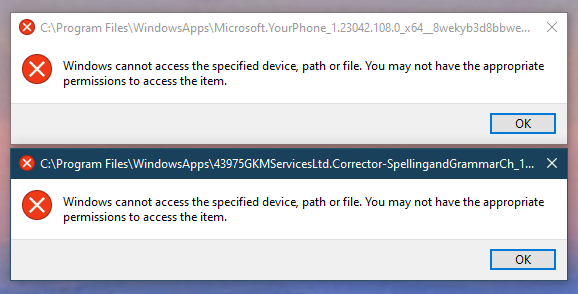
Windows Store is built on Windows Update. Any repairs you happen to find for it may apply to Store.
Have you done a DISM image repair? Have you done the WU troubleshooter (no really, that one actually works).
I ran a troubleshooter on the Windows Update and it didn't find anything wrong. I have no pending updates either.
I have not done a DISM image repair, I'll look into that.
I ~~did do~~, got help doing an SFC scan but it didn't detect anything odd.