Privacy Guides
In the digital age, protecting your personal information might seem like an impossible task. We’re here to help.
This is a community for sharing news about privacy, posting information about cool privacy tools and services, and getting advice about your privacy journey.
You can subscribe to this community from any Kbin or Lemmy instance:
Check out our website at privacyguides.org before asking your questions here. We've tried answering the common questions and recommendations there!
Want to get involved? The website is open-source on GitHub, and your help would be appreciated!
This community is the "official" Privacy Guides community on Lemmy, which can be verified here. Other "Privacy Guides" communities on other Lemmy servers are not moderated by this team or associated with the website.
Moderation Rules:
- We prefer posting about open-source software whenever possible.
- This is not the place for self-promotion if you are not listed on privacyguides.org. If you want to be listed, make a suggestion on our forum first.
- No soliciting engagement: Don't ask for upvotes, follows, etc.
- Surveys, Fundraising, and Petitions must be pre-approved by the mod team.
- Be civil, no violence, hate speech. Assume people here are posting in good faith.
- Don't repost topics which have already been covered here.
- News posts must be related to privacy and security, and your post title must match the article headline exactly. Do not editorialize titles, you can post your opinions in the post body or a comment.
- Memes/images/video posts that could be summarized as text explanations should not be posted. Infographics and conference talks from reputable sources are acceptable.
- No help vampires: This is not a tech support subreddit, don't abuse our community's willingness to help. Questions related to privacy, security or privacy/security related software and their configurations are acceptable.
- No misinformation: Extraordinary claims must be matched with evidence.
- Do not post about VPNs or cryptocurrencies which are not listed on privacyguides.org. See Rule 2 for info on adding new recommendations to the website.
- General guides or software lists are not permitted. Original sources and research about specific topics are allowed as long as they are high quality and factual. We are not providing a platform for poorly-vetted, out-of-date or conflicting recommendations.
Additional Resources:
- EFF: Surveillance Self-Defense
- Consumer Reports Security Planner
- Jonah Aragon (YouTube)
- r/Privacy
- Big Ass Data Broker Opt-Out List
view the rest of the comments
Adguard app does block ads and trackers in the free version too, you just need to set up dns filtering and select adguard DNS. You can also create a nextdns account for free and run it through adguard to have more control over what you're blocking.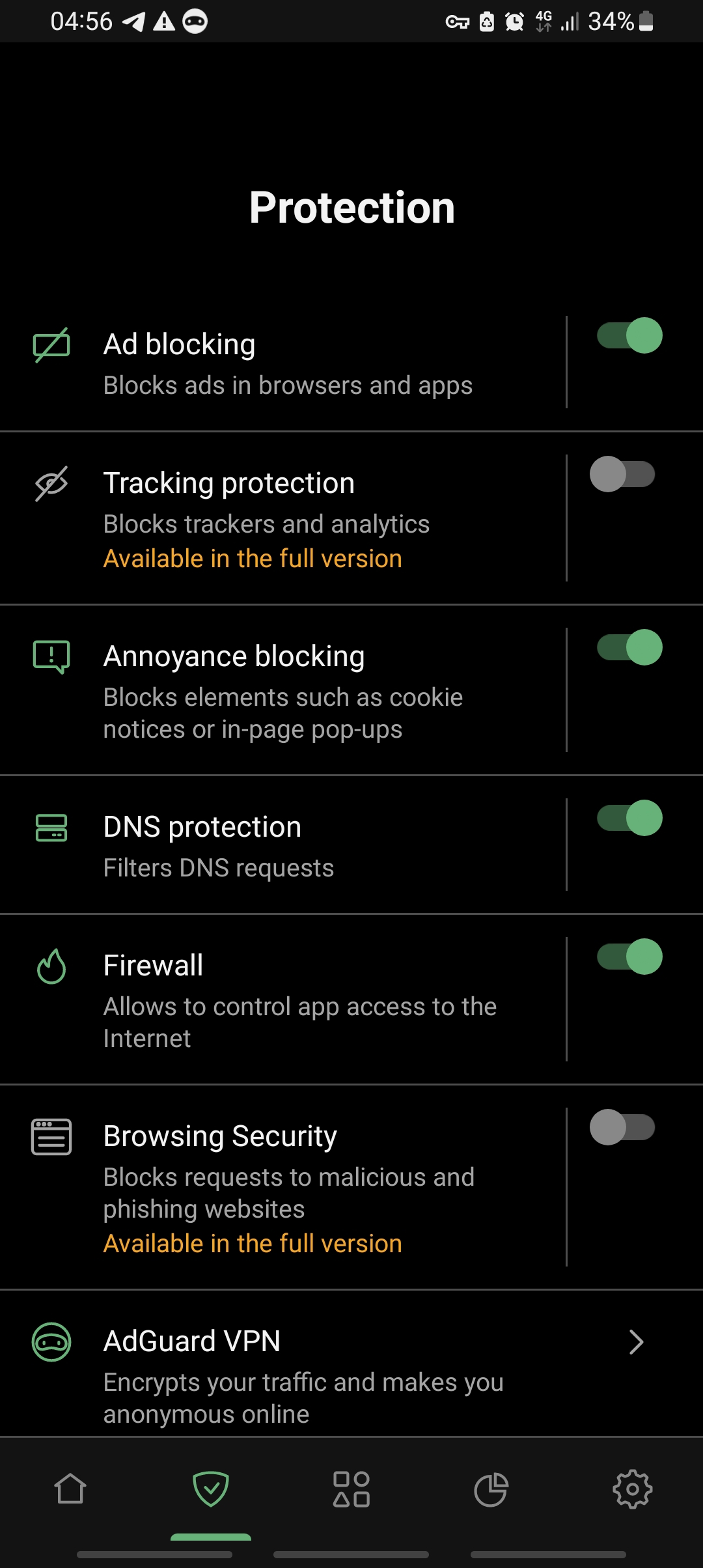
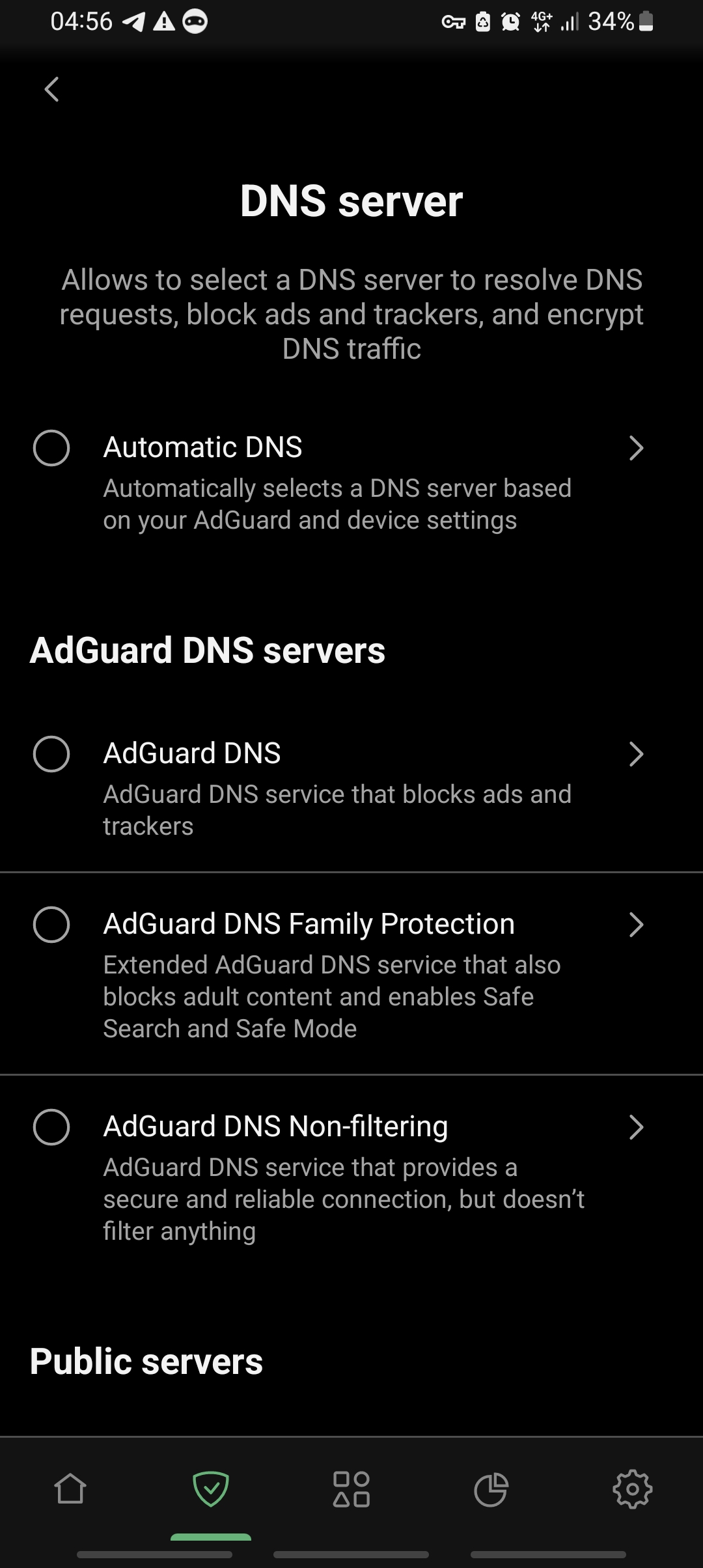
In general, adblocker for browser > DNS > anything else.
Thanks for the explanation! But what is behind 'Tracking protection' and 'browsing security'? Or can that be bypassed by using Nextdns?
It's not a matter of bypassing, it's about achieving the same result by different means.
I don't know what exactly adguard does once those settings are enabled, but a private DNS (or even adguard's free public dns, if you don't want to put in the commitment and prefer a "set it and forget it" approach) gives you both tracking and malware protection (I strongly suggest watching this video to understand what a private DNS does and how https://www.youtube.com/watch?v=WUG57ynLb8I)
In general, I think DNS blocking is the easiest, quickest and the most effective way to block ads on your devices
Ill check that one out, thanks!