Protip - If you like scrolling for inspiration on what to download, check out JustWatch. It's a site with clean UI that catalogues shoes across streaming platforms.
No piracy, you do that yourself with Plex and the *Arr.
1. Posts must be related to the discussion of digital piracy
2. Don't request invites, trade, sell, or self-promote
3. Don't request or link to specific pirated titles, including DMs
4. Don't submit low-quality posts, be entitled, or harass others
📜 c/Piracy Wiki (Community Edition):
💰 Please help cover server costs.
 |
 |
|---|---|
| Ko-fi | Liberapay |
Protip - If you like scrolling for inspiration on what to download, check out JustWatch. It's a site with clean UI that catalogues shoes across streaming platforms.
No piracy, you do that yourself with Plex and the *Arr.
The only one here answer the question about looking for content. The rest are great (plex + *arr stack myself) but it didn't solve the issue of WHAT media to add to plex/kodi/stremio/etc.
Need to be an *arr or another program we can docker to basically be Just Watch with a click and torrent search.
Overseerr is the “*arr” you’re looking for.
Jellyseer does just that. You browse popular media and click request and the torrent stuff is handled by the *arr's
Front End:
Back end:
Operating System:
DNS:
Very detailed, thank you!
Everyone always recommends the torrent solutions, plex and the arrs, but unless it's something I'm really excited about or want in extra high quality, I find it's easier to just use the browser streaming sites. In Firefox with ublock there's no ads, it has subtitles for multiple languages loaded automatically usually, and a nice ui that shows most popular show/movies, and has a good catalogue. There's lots to choose from, I think the guide has a list, but the ones I use are:
Bflix.gg Hdtoday.cc Fmovies.to
Quick, simple and painless.
I cna vouch for fmovies and there's also goku dot SX. Firefox plus adblock is the way to go. A lot of these sites also give you imdb ratings and a bunch of other things that regular streaming sites don't.
The files these sites rely on are generally the lowest available quality in their resolution, that's why they aren't recommended often. Fair play if you don't care about visual and audio quality, but I find them unwatchable most of the time. The artifacts and distortion detract from the experience significantly.
https://github.com/popcorn-official/popcorn-desktop/releases/
It's a torrent client with a Netflix-like interface. It hides all the torrent stuff from you and just shows movies and shows in a nice format. It downloads and plays on the fly, it also grabs subtitles as needed, you can pick 720 or 1080, and you can choose to keep or delete the stuff you watched after you're done.
Keep in mind that under the hood it's still a torrent client, so if you have trouble with that kind of thing in your country you may want to use a VPN and all that jazz.
You could install Overseerr which also integrates nicely into sonarr & radar
It doesn't have a TV app though.
You can set it up to monitor your Plex watchlist, which essentially turns Plex into your Overseerr TV app
I think what you want is either plex or Jellyfin which will give you a nice UI to browse your already downloaded files.
Now how do you browse new releases and figure out what you want to download? I just setup https://overseerr.dev/ to go along with sonarr, radarr, prowlarr, nzbget, transmission... it's a lot of different services but they all work well together. Now to look for new movies, I or my family goes to Overseerr to request downloads, then plex to watch.
I set up plex, overseer, sonaar and radaar to let my family request videos and stream from me when Netflix kicked them off my account. My boomer dad hasn't had any issue using overseer to request stuff to watch. I even overheard him kinda bragging to a friend of his about the setup.
Overseerr pings me on discord when someone makes a request. I auto-approve movies but require approval for series to keep from them from downloading every episode of Grey's anatomy all at once.
Kodi is what your looking for. A debrid + kodi is basically netflix with shows from around the world, in high quality, on demand.
But, it is not available on TVs as a seperate app. Companies do not like piracy, so many applications that are related to it do not make the appstores. A cheap and easy way to get Kodi would be to simply buy a Intel NUC, or a similar mini-pc.
I use jellyfin and it has a really nice ui
You’re looking for Stremio / Syncler.
I've got Stremio + Torrentio on my NVIDIA Shield and haven't subscribed to any streaming service in literal years. Optionally add Real-Debrid for more/faster streams.
You could try Stremio with the Torrentio add-on, it works really well and it's simple to set up
My setup:
Jellyfin for the frontend. Has apps for android, iOS, windows, android TV, bunch of other platforms as well..
Deluge as torrent downloader. It's old, but it just works without the (in my opinion) complicated configurations of qbittorrent.
Prowlarr to search a bunch of sites simultaneously for torrents.
Radarr to add movies, search them with Prowlarr and add the best torrent to deluge, eventually moving the downloaded content to Jellyfin to view.
Sonarr to do the same as Radarr but for TV shows instead.
Amassing a media library is simple enough, and software like jellyfin can pull in media info and make your media streamable on various devices with a polished UI.
However, finding good quality (in terms of merit) movies and shows is difficult.
Maybe start with movies critics or a movie discussion platform like letterboxd to see what others are watching/rating movies.
What you need is Jellyfin, around 2-5TB (depending on your quality) and access to a private torrent tracker, usenet or DDL site.
Then you can stuff like this:
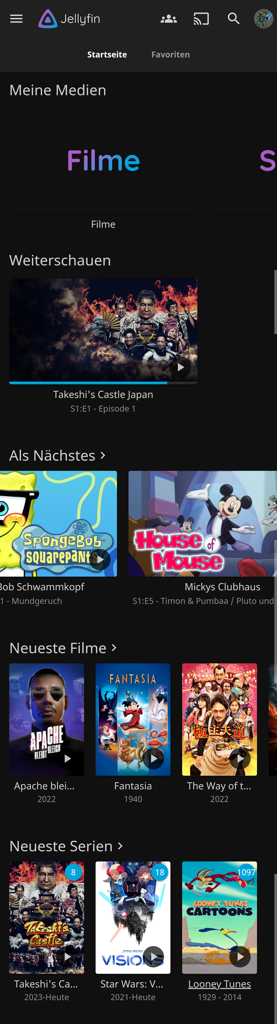
Stremio with an addon like Google Drive or Real Debrid (torrentio).
You can set up Couchmoney through trakt to get similar recommendations algorithms.
Stremio has a UI which works amazingly on TV, and should be familiar to Netflix.
Streaming is the way to go.
No need to download anything and watch anywhere you have Internet with a UI comparable to any popular streaming service.
I had a lot of success with StremIO and the TorrentIO addon, that allows me to stream directly from the torrents of various sites with autoplay, IMDB, remembering where I am at and all that good stuff
So I am wondering if it's possible to have a Netflix like GUI but powered by piracy?
It's called Plex.
Check out Sonarr and Radarr to automate downloading.
Then there's tools like Ombi that work with those and Plex to allow your users to make requests that can download automatically
Get stremio.
This. Stremio is exactly what you're looking for OP. Works just like Netflix, runs on your TV. Every show/movie from every streaming platform is there.
Just make sure to install the Torrentio and Streaming Catalogs plugins to get the free content to show up. I also recommend a Real-Debrid subscription cause it it allows you to stream instantly without delay. (In fact, you can download any torrent you want instantly with Debrid.)
Use Plex, and the *arr apps along with a usenet subscription. When I add something to my watchlist in Plex, it automatically downloads. It takes a little work to set up but it's pretty seamless.
I would suggest Stremio, it needs the torrentio plugin and it streams from the torrent itself. It also has playlist plugins from most commercial steaming services (netflix included) . You wont find it for Samsung tvs natively, but it works with casting.
Setup a jellyfin server, and then you can use custom CSS options to outright make jellyfin look and function like netflix.
Example: https://github.com/Automationxperts/jellyflix
There are many more options to completely customize the look and feel. Also you can do this system wide (meaning all clients get what you set up, or you can set it up per client since its just CSS)
Overseerr is good. nzb360 (android app) is also good in browsing upcoming or popular movies/shows.
I really like Jellyseer for this. Occasionally browsing around with different filters, auto add to the arr services (which I only use for keeping track of what's currently in the cinema and what is released on streaming/bluray)
Check out overseer, it's a request system that has a streaming service like UI that pairs with sonaar and radaar.
Kino.pub. it costs around £2 per month, but you get all the video content from all over the world, apps for TV and Android, multiple translations and subs, as well as 4K and HDR for some content. And you don't need to search anything manually all over the torrents and hope for quality.
So you want to be able to browse films and TV shows to add to your queue?
I use NZB360 for that. It has upcoming for me to schedule, recently released and popular for me to add to sonarr or radarr.
Is that what you are looking for?
It's written specifically for unraid, but given they are mainly python scripts, it may work on other systems.
Requires plex and the *arr stack.
https://www.reddit.com/r/unRAID/comments/14f2bzb/movie_churn_solution_on_plex_autogetautodelete/